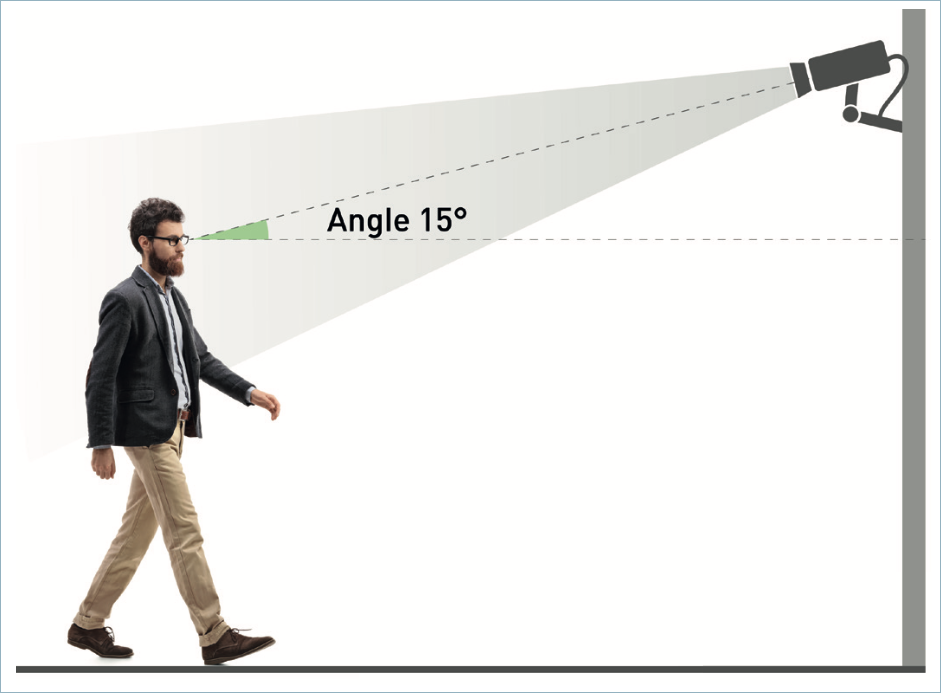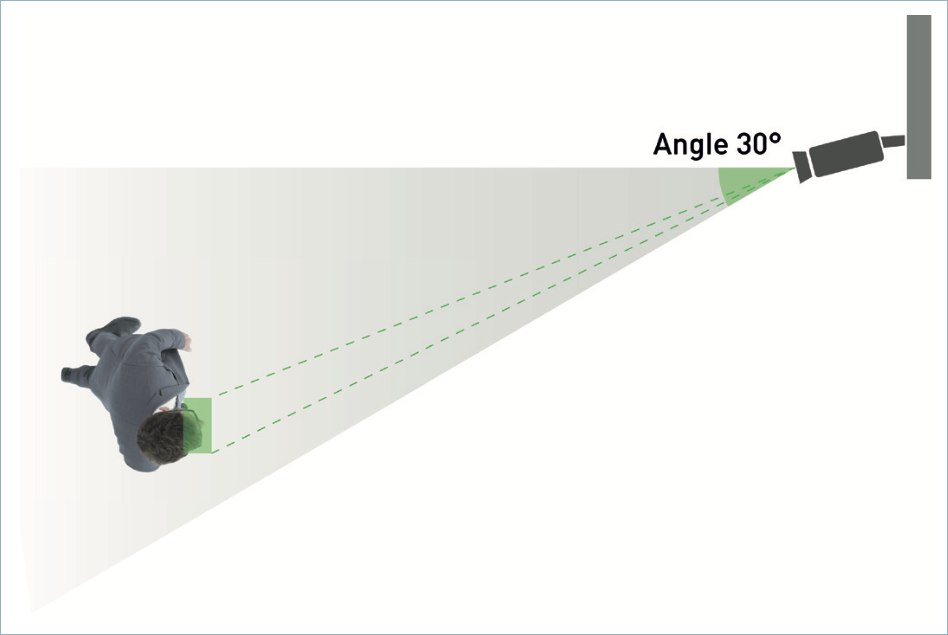Requirements
In this chapter:
System Requirements for Basic Configuration
To calculate the FindFace host(s) characteristics, use the requirements provided below.
Tip
Be sure to learn about the FindFace architecture first.
Important
If the video resolution is more than 1280x720px, it is strongly recommended to use the GPU-accelerated package findface-video-worker-gpu.
Important
On AMD CPU servers, the full functionality of the CPU-accelerated findface-extraction-api service is not guaranteed. Use the GPU-accelerated service findface-extraction-api-gpu along with the GPU-version of neural networks instead.
Note
In the case of a high-load system (~> 15 events per second), be sure to use an SSD.
Minimum |
Recommended |
|
|---|---|---|
CPU |
Intel Core i5 CPU with 4+ physical cores 3+ GHz. AVX2 support |
Intel Xeon Silver/Gold with 6+ physical cores |
The own needs of FindFace require 2 cores HT > 2.5 GHz. The characteristics also depend on the number of
video files in process. A single video file |
||
GPU (optional) |
GeForce® RTX 3060 12 GB |
NVIDIA A10 |
Supported devices: NVIDIA, Pascal architecture and above. Note: NVIDIA GeForce RTX 40 Series graphics cards are currently not supported. |
||
RAM |
16 Gb |
32+ Gb |
The RAM consumption depends on:
A single video file |
||
HDD (SSD for best performance) |
65 Gb |
65+ Gb |
The own needs of FindFace require 65 GB. The total volume is subject to the required depth of the event archive in the database and in the log, at the rate of 1.5 Mb per 1 event. |
||
Operating system |
Ubuntu Server / Desktop from 18 to 22, x64 only, RHEL, CentOS 7, Debian 11. |
|
Note
You can also use an Intel-based VM if there is AVX2 support, and eight physical cores are allocated exclusively to the VM.
Tip
For more accurate hardware selection, contact our support team by support@ntechlab.com.
Required Administrator Skills
A FindFace Multi administrator must know and understand OS, on which the product instance is deployed, at the level of an advanced user.
Video File Formats
FindFace Multi supports a wide variety of file formats depending on the acceleration type, CPU or GPU.
Both CPU- and GPU-accelerated instances support all FFmpeg codecs. In addition to that, the following codecs are supported:
CPU-based acceleration: FLV (both as a codec and as a container), H263, H264, H265, MJPEG, VP8, VP9, MPEG1VIDEO, MPEG2VIDEO, MSMPEG4v2, MSMPEG4v3.
GPU-based acceleration: MJPEG, H264, H265, VP9, and others, depending on the list of codecs supported by the used video card. Apart from that, for instances with
video-worker-gpu, you can expand the number of supported codecs by enabling video decoding on the CPU, which is not available by default.
To enable video decoding on the CPU for GPU-based acceleration, do the following:
Open the
/opt/findface-multi/configs/findface-video-worker/findface-video-worker.yamlfile.sudo vi /opt/findface-multi/configs/findface-video-worker/findface-video-worker.yaml
Set
cpu: truein thevideo_decodersection.... video_decoder: cpu: true ...
Restart
findface-multi-findface-video-worker-1container.sudo docker container restart findface-multi-findface-video-worker-1
Requirements for CCTV Cameras
Face Recognition
The primary requirements for installation and characteristics of CCTV cameras in your FindFace Multi-based face recognition system are the following:
For correct face detection in a video stream, mount the camera so that the face of each individual entering the monitored area surely appears in the camera field of view.
The vertical tilt angle of the camera should not exceed 15°. The vertical tilt is a deviation of the camera’s optical axis from the horizontal plane, positioned at the face center’s level for an average height person (160 cm).
The horizontal deflection angle should not exceed 30°. The horizontal deflection is a deviation of the camera’s optical axis from the motion vector of the main flow of objects subject to recognition.
The minimum pixel density required for identification is 500 pixels/m (roughly corresponds to a face width of 80 pixels).
Select such a focal length of the camera’s lenses that provides the required pixel density at a predetermined distance to the recognition objects. The picture below demonstrates how to calculate the focal length subject to the distance between the camera and recognition objects. Estimating the focal length for a particular camera requires either calculators or a methodology provided by the camera manufacturer.
The exposure must be adjusted so that the face images are sharp (“in focus”), non-blurred, and evenly lit (not overlit or too dark).
For imperfect lighting conditions such as flare, too bright or too dim illumination, choose cameras with WDR hardware (Wide Dynamic Range) or other technologies that provide compensation for backlight and low illumination. Consider BLC, HLC, DNR, high optical sensitivity, Smart infrared backlight, AGC, and such.
Video compression: most video formats and codecs that FFmpeg can decode.
Video stream delivery protocols: RTSP, HTTP.
Tip
To calculate the precise hardware configuration tailored to your purposes, contact our experts by support@ntechlab.com.
Body and Vehicle Recognition
Please contact our technical support team (support@ntechlab.com) to get requirements for installation and characteristics of CCTV cameras for body and vehicle recognition.