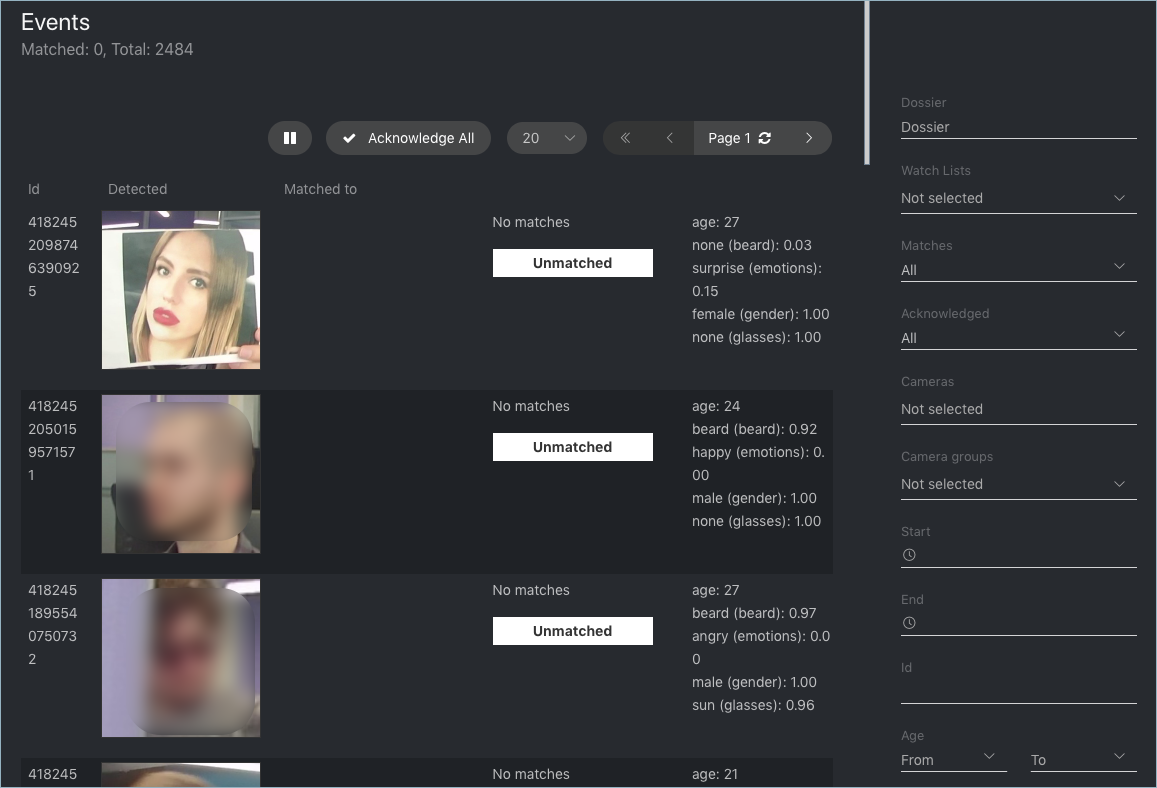Face Features Recognition¶
Subject to your needs, you can enable automatic recognition of such face features as gender, age, emotions, glasses, and/or beard. This functionality can be activated on both GPU- and CPU-accelerated video face detectors.
In this section:
Enable Face Features Recognition¶
Important
This step will enable face features recognition via HTTP API.
To enable automatic recognition of face features, open the /etc/findface-extraction-api configuration file and enable relevant recognition models: gender, age, emotions, glasses3, and/or beard. Be sure to choose the right acceleration type for each model, matching the acceleration type of findface-extraction-api: CPU or GPU. Be aware that findface-extraction-api on CPU can work only with CPU-models, while findface-extraction-api on GPU supports both CPU- and GPU-models.
sudo vi /etc/findface-extraction-api
models:
age: faceattr/age.v1.cpu.fnk
emotions: faceattr/emotions.v1.cpu.fnk
face: face/elderberry_576.cpu.fnk
gender: faceattr/gender.v2.cpu.fnk
beard: faceattr/beard.v0.cpu.fnk
glasses3: faceattr/glasses3.v0.cpu.fnk
The following models are available:
Note
You can find face features recognition models at /usr/share/findface-data/models/faceattr/.
ls /usr/share/findface-data/models/faceattr/
age.v1.cpu.fnk age.v1.gpu.fnk beard.v0.cpu.fnk beard.v0.gpu.fnk emotions.v1.cpu.fnk emotions.v1.gpu.fnk gender.v2.cpu.fnk gender.v2.gpu.fnk glasses3.v0.cpu.fnk glasses3.v0.gpu.fnk liveness.v1.gpu.fnk
| Face feature | Acceleration | Configuration file parameter |
|---|---|---|
| face (biometry) | CPU | face: face/elderberry_576.cpu.fnk |
| GPU | face: face/elderberry_576.gpu.fnk |
|
| age | CPU | age: faceattr/age.v1.cpu.fnk |
| GPU | age: faceattr/age.v1.gpu.fnk |
|
| gender | CPU | gender: faceattr/gender.v2.cpu.fnk |
| GPU | gender: faceattr/gender.v2.gpu.fnk |
|
| emotions | CPU | emotions: faceattr/emotions.v1.cpu.fnk |
| GPU | emotions: faceattr/emotions.v1.gpu.fnk |
|
| glasses3 | CPU | glasses3: faceattr/glasses3.v0.cpu.fnk |
| GPU | glasses3: faceattr/glasses3.v0.gpu.fnk |
|
| beard | CPU | beard: faceattr/beard.v0.cpu.fnk |
| GPU | beard: faceattr/beard.v0.gpu.fnk |
Tip
To disable a recognition model, simply pass an empty value to a relevant parameter. Do not remove the parameter itself as in this case the system will be searching for the default model.
models:
gender: ""
age: ""
emotions: ""
Restart findface-extraction-api.
sudo systemctl restart findface-extraction-api
Once the models are enabled, be sure to configure the web interface to display the recognition results.
Display Features Recognition Results in Events¶
To display the face features recognition results in the event list, add the following line into the FFSECURITY section: ‘EVENTS_FEATURES’: [‘gender’, ‘age’, ‘emotions’, ‘beard’, ‘glasses’], subject to the list of enabled models.
Warning
This line must be placed between SF_API_ADDRESS and LIVENESS_THRESHOLD as shown in the example.
sudo vi /etc/ffsecurity/config.py
...
FFSECURITY = {
...
'SF_API_ADDRESS': 'http://127.0.0.1:18411',
'EVENTS_FEATURES': ['gender', 'age', 'emotions', 'beard', 'glasses'],
'LIVENESS_THRESHOLD': 0.945,
'BEARD_THRESHOLD': 0.7,
}
Face Features in Events¶
Once the face features recognition configured, you will see the recognition result for each found face in the following format:
| Face feature | Result format | Example |
|---|---|---|
| Age | Feature: age: number of years |
age: 33 |
| Gender | Result: male/female (feature: gender): algorithm confidence in result |
female (gender): 0.95 |
| Emotions | Result: angry/disgust/fear/happy/sad/surprise (feature: emotions): algorithm confidence
in result |
happy (emotions): 0.99 |
| Glasses | Result: eye/sun/none (feature: glasses): algorithm confidence in result |
none (glasses): 0.87 |
| Beard | Result: beard/none (feature: beard): algorithm confidence in result |
none (beard): 0.91 |
Filter events by face features when needed.