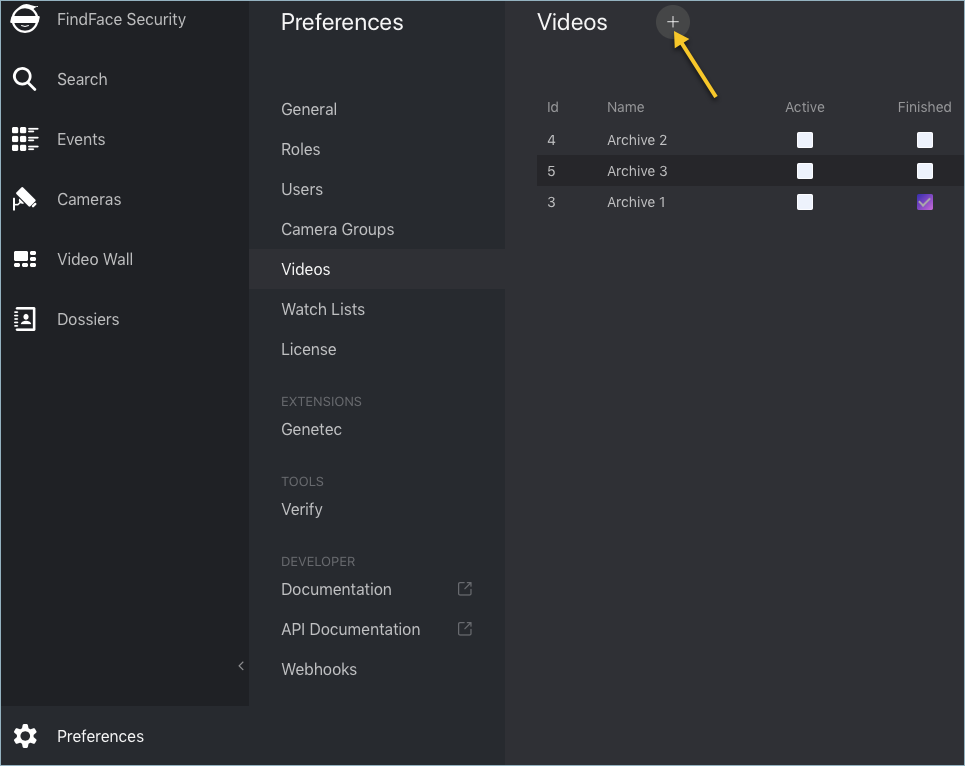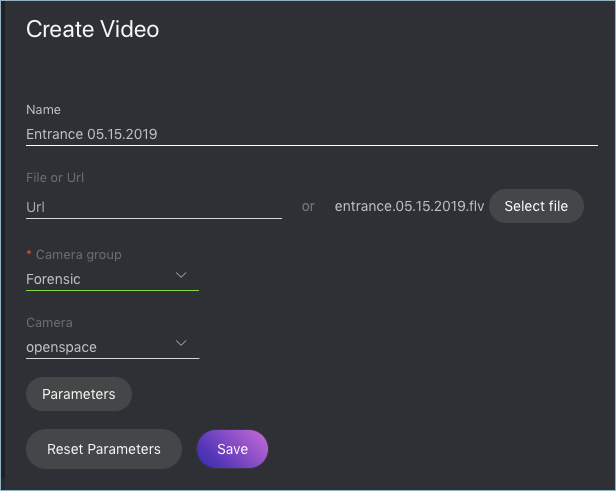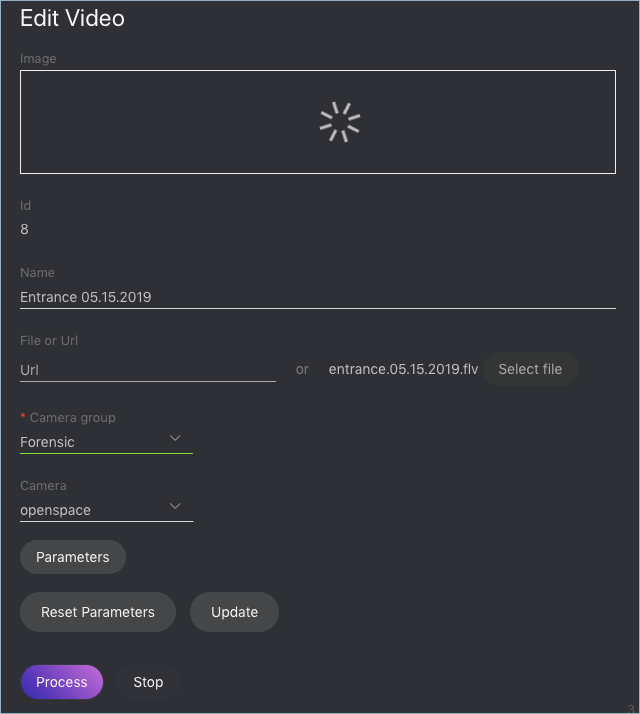Face Identification in Offline Videos¶
Besides real-time face identification, FindFace Security allows for offline video processing. This functionality has a wide range of possible applications, among which the most common case is face detection and recognition in archived videos.
To identify faces in an offline video, do the following:
Create a camera group with basic settings.
Assign this camera group to all watch lists that you want to monitor when processing the video.
Create a video in FindFace Security by uploading it from a file or online storage/cloud. To do so, navigate to the Preferences tab. Click Videos.
Click +.
Specify the video name.
Specify the video URL in an online storage, or select a video file.
Select the camera group that you have just created.
(Optional) Select a camera to which you want to attribute the face recognition events found in the video.
(Optional) Specify parameters of video processing in the same manner as you do when configuring a live camera.
Click Save to upload the video.
Once the video uploaded, click Process to start face identification. To view face identification events, navigate to the Events tab and filter the list of events by the camera group associated with the video.