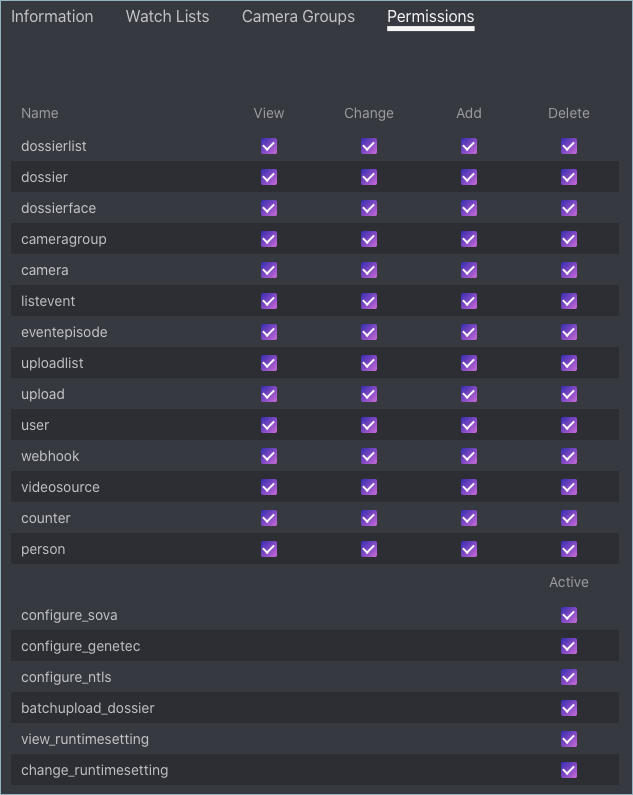Configure Episodes¶
In this section:
About Episodes¶
An episode is a set of identification events that feature faces of the same person, detected within a certain period of time.
There are two types of episodes:
- LIVE: an episode is currently active, with more events to be possibly added.
- Closed: an episode is closed, no events can be added.
Episode Settings¶
To configure the episodes, use the findface-security configuration file. You need to add the following parameters into the FFSECURITY section:
EPISODE_SEARCH_INTERVAL: The period of time preceding an event, within which the system searches the biometric database for events with similar faces. If no such an event is found, the system creates a new episode. Otherwise, it picks up the most relevant event from a LIVE episode after sorting out the 100 most recent similar faces.Note
The threshold similarity in episodes differs from that for face verification. See General Preferences.
EPISODE_MAX_DURATION: The maximum episode duration in seconds. After this time, an episode automatically closes.EPISODE_EVENT_TIMEOUT: The maximum time in seconds since the last event has been added to an episode. After this time, an episode automatically closes.
sudo vi /etc/ffsecurity/config.py
...
FFSECURITY = {
...
'EPISODE_SEARCH_INTERVAL': 60,
'EPISODE_MAX_DURATION': 300,
'EPISODE_EVENT_TIMEOUT': 30,
...
}
...
See also
To see episodes work, navigate to the Episodes tab. See Organize Events with Episodes for details.
Grant Rights for Episodes¶
A user receives a notification of a new episode if they have rights for the first event. Viewing new events in the episode also requires proper rights.
The right for an event consists of the rights for a corresponding camera and watch list.
Note
To see unmatched events, you only need the rights for a camera.
To manage rights of a role for the entire Episode entity, open permissions for this role and adjust the eventepisode permission.
Tip
See User Management.