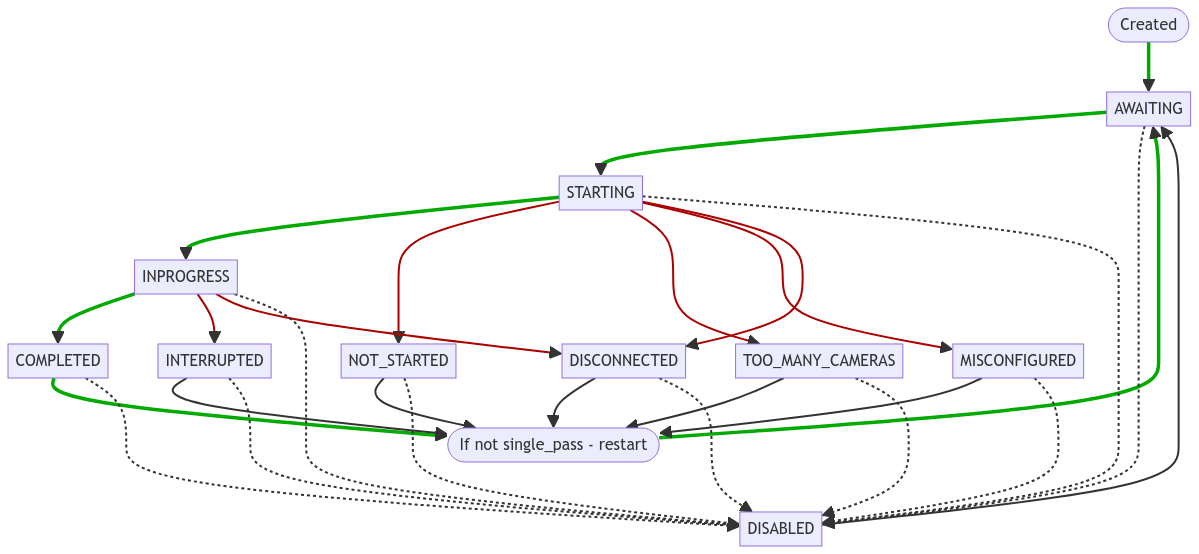How to Use Video Object Detection API
In this section:
Job Life Cycle
AWAITING – the job is waiting for a suitable instance of the
video-worker. The job gets this status immediately after the creation, or after stopping with an error ifsingle_pass==falseand it can be restarted. A job can be in this status while it has not yet been assigned, when there are no instances of thevideo-workerwith suitable labels, or when the maximum number of video streams thatvideo-workerallowed to process exceeds thecapacityvalue.STARTING – the job has been sent to the
video-worked, but hasn’t processed any frame yet.INPROGRESS – the job is being processed by the
video-workerand has processed at least one frame.COMPLETED – the job was completed successfully at the end of the file or stream. Only jobs with
single_pass==trueare permitted to remain in this status for a long time, other ones will be restarted.INTERRUPTED – the stream processing was interrupted with an error. If the job hasn’t
single_passoption, it will be restarted.MISCONFIGURED – the assigned
video-workercan’t process this job due to configuration inaccuracy. The job will try to run on anothervideo-worker.TOO_MANY_CAMERAS – the stream is unable to be started due to license restrictions. The job can try to run again, if there will be free slots in the license.
NOT_STARTED – the attempt to process is completed by an error without processing any frame. The job can try to run on another
video-worker.DISCONNECTED – the connection with the assigned to process the job
video-workerhas been lost.DISABLED – the job is set to
enabled: false. This status is accessible from any status. After changing optionenabledtotrue, the job will switch to AWAITING.
Endpoint
Video object detection API requests are to be sent to http://<video-manager_IP_address>:18810/. API requests are executed by the video-manager component.
Job
Video object detection API operates on a job object which represents a video processing task (ie, job) that the video-manager component issues to video-worker.
Each job object has the following attributes:
id: job id.enabled: active status.stream_url: URL/address of video stream/file to process.labels: key-value labels, that will be used by the router component (for examplefacerouter) to find processing directives for objects detected in this stream.router_url: URL/address of the router component (for example,facerouter) to receive detected objects from thevideo-workercomponent for processing.router_events_url: URL/address of the router component (for example,facerouter), that uses events extraction.single_pass: if true, disable restarting video processing upon error (by default, false).stream_settings: video stream settings that duplicate those in thevideo-manager.yamlconfiguration file (while having priority over them).stream_settings_gpu: deprecated video stream settings. Not recommended for use. Only for compatibility.status: job status.status_msg: additional job status info.statistic: job progress statistics (progress duration, number of posted and not posted objects, processing fps, the number of processed and dropped frames, job start time, etc.).restream_url: websocket URL where processing stream with detected objects streams live time.restream_direct_url: websocket URL where original stream with input quality streams live time.shots_url: HTTP URL where actual stream screenshot can be downloaded.worker_id: unique id of thevideo workerinstance with a processing job.version: job version.
Error Reporting
If a method fails, it always returns a response with a HTTP code other than 200, and a JSON body containing the error description. The error body always includes at least two fields: code and desc.
codeis a short string inCAPS_AND_UNDERSCORES, usable for automatic decoding.descis a human-readable description of the error and should not be interpreted automatically.
Common Error Codes
Error code |
Description |
HTTP code |
|---|---|---|
|
Error with unknown origin. |
500 |
|
The request can be read, however, some method parameters are invalid.
This response type contains additional attributes param and |
400 |
|
The request is malformed and cannot be read. |
400 |
|
Detection not found in cache. |
400 |
|
Conflict. |
409 |
|
Job not found. |
404 |
|
Service Unavailable. |
523 |