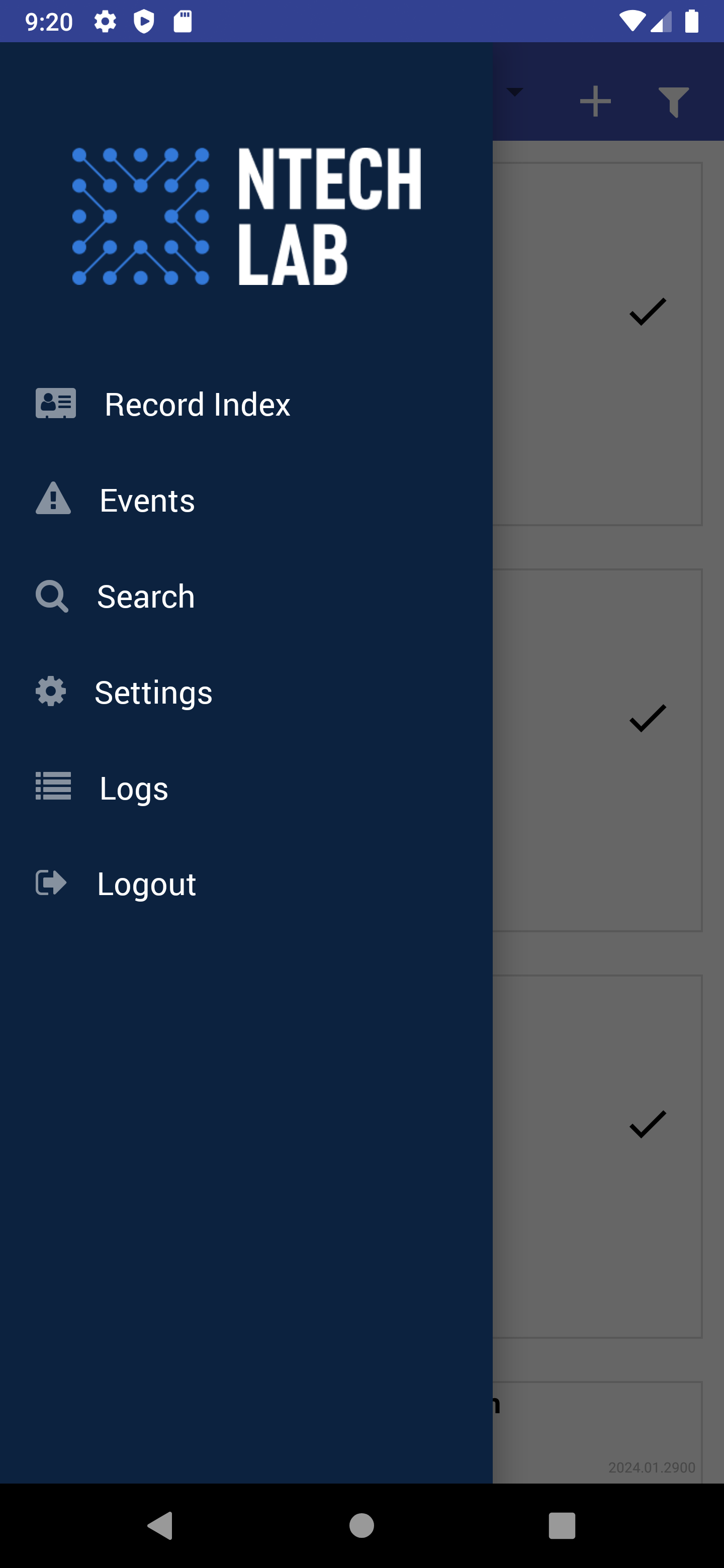Getting Started
Once you have successfully installed FindFace Multi Mobile, it’s time to open the application, and get started. In this chapter, you can find a recommended sequence of steps that will help you harness your system’s base functionality.
In this chapter:
Gear Up for Work
Perform the primary configuration of your system:
Main Features
Record index is supported. Create records of individuals and vehicles, or use those created in the FindFace Multi web interface.
Be always aware of new Events of your video analytics software.
Search for individuals and vehicles through the records or through the face/bodies and vehicle events.
View logs of the system.