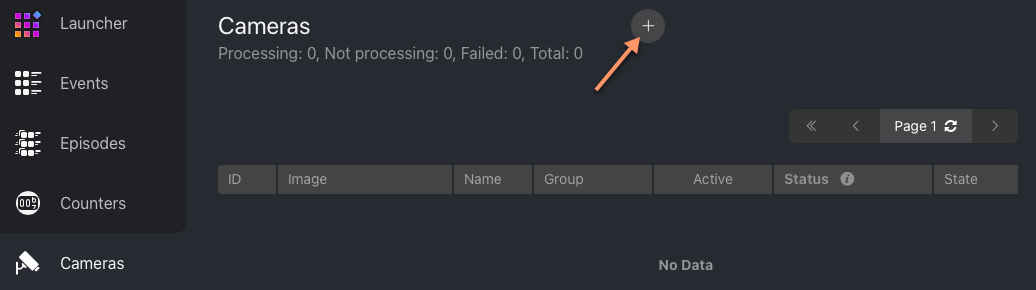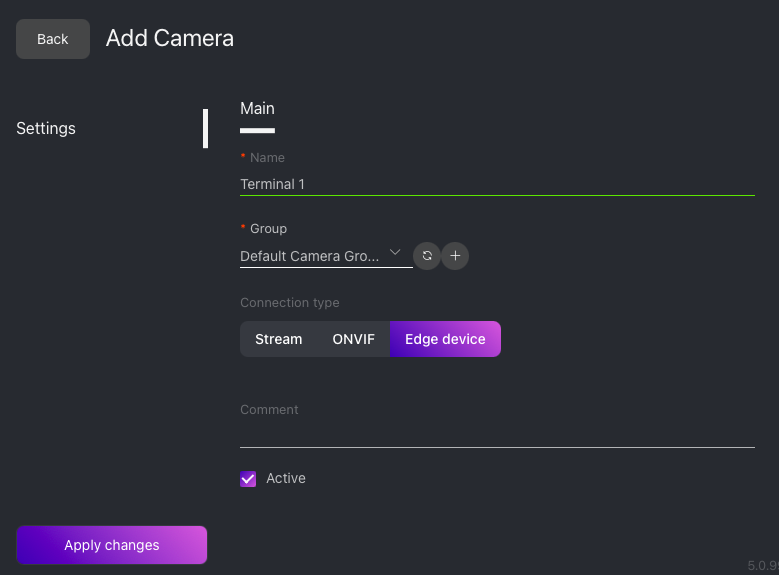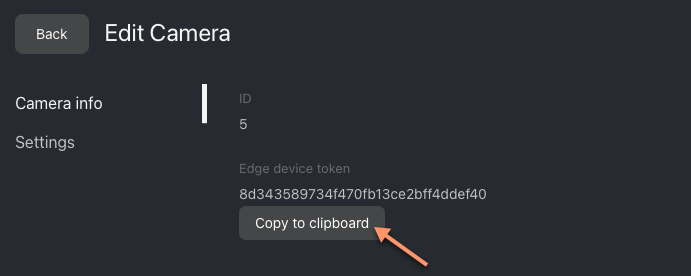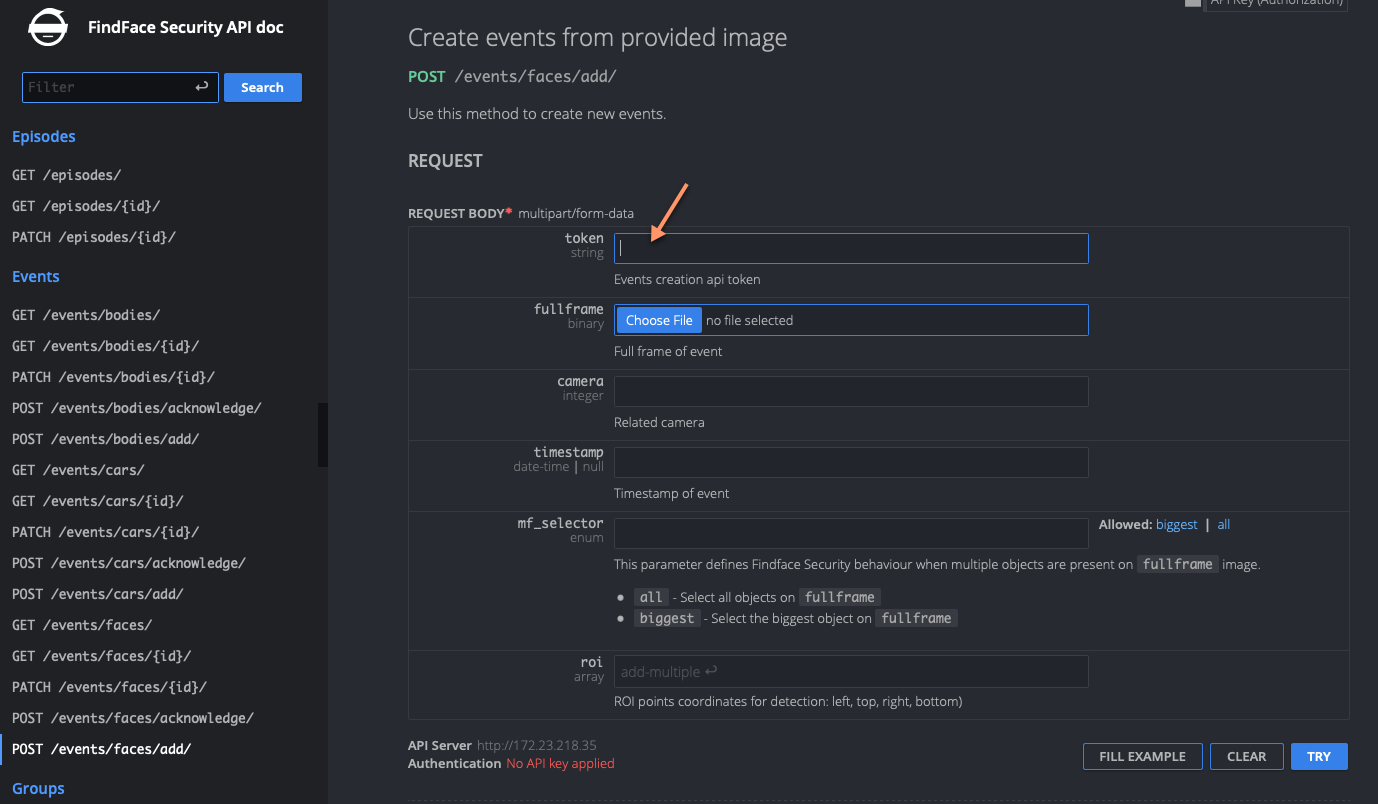Edge Devices
It is possible to integrate FindFace Multi with the edge devices that can source frames for object recognition, e.g., Access Control terminals. In this case, once FindFace Multi receives a frame from an edge device, it will initiate the extraction of the object’s feature vector and event creation. You can work with these events by analogy with the events from CCTV cameras.
The edge device integration is done through HTTP API. After the primary configuration, FindFace Multi will issue a token. Specify this token in every API request sent by the edge device to FindFace Multi to authorize the device.
To integrate an edge device with FindFace Multi, do the following:
Navigate to the Cameras tab.
Click +.
On the Settings -> Main tab, enter the general edge device information:
Connection type: choose Edge device.
Specify the edge device name.
Add the edge device to a camera group, so it will be more convenient to filter events from this device later.
Tip
You can allot a separate camera group specifically to edge devices.
If necessary, add a comment.
Check Active.
On the Camera info tab, copy the provided edge device token to the clipboard.
Specify this token in every API request that the edge device sends to FindFace Multi to create an event. As a result, frames passed in the requests will be associated with the edge device’s relevant camera and processed by analogy with the frames from CCTV cameras.
Detailed interactive documentation on the FindFace Multi HTTP API is available after installation at
http://<findface-security-ip:port>/api-docs. Learn and try it out.Tip
You can also find it by navigating to in the web interface.