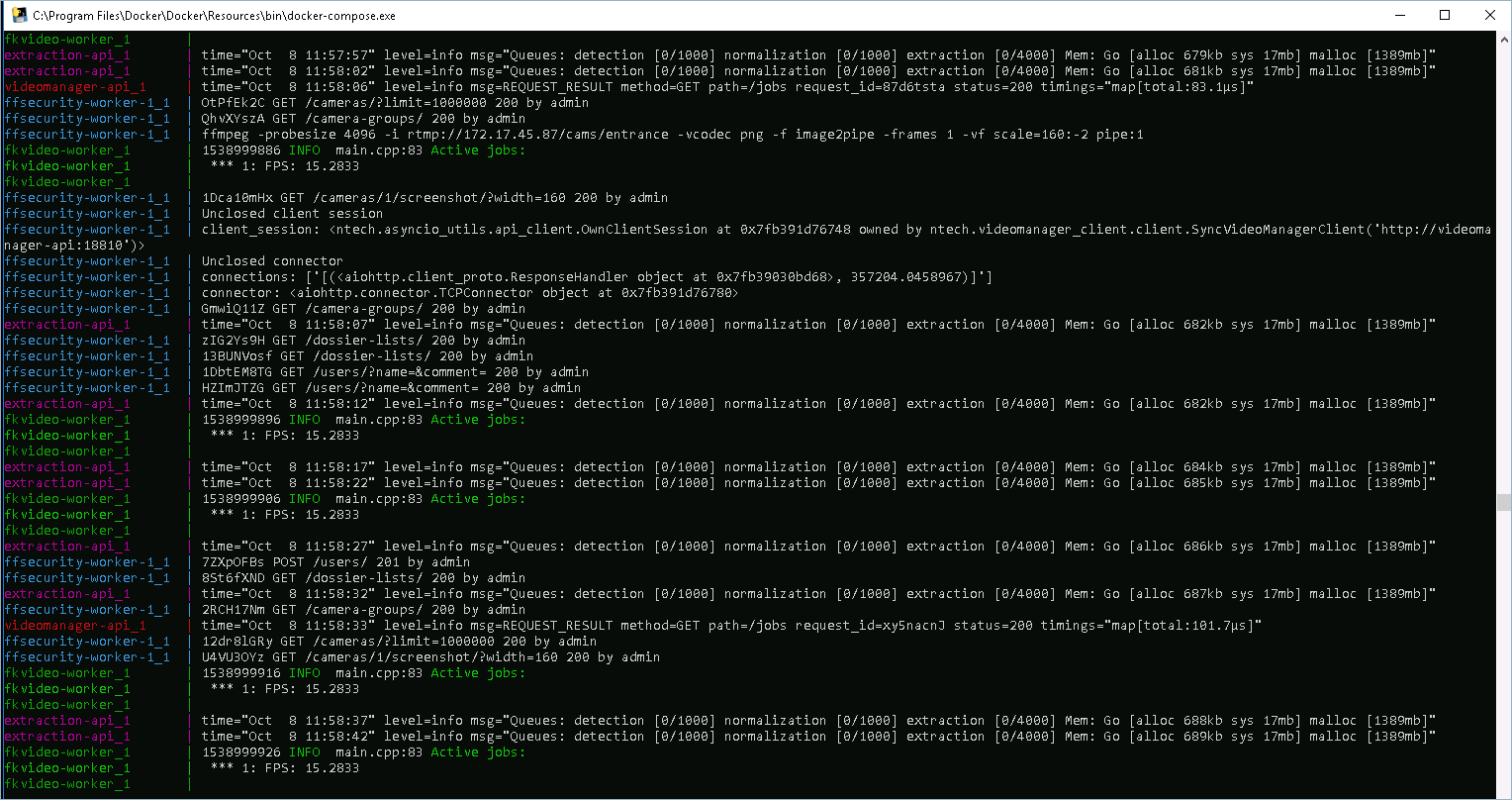Logs¶
The FindFace Security logs contain detailed information about all the events occurred in the system and are great for troubleshooting.
To view the FindFace Security logs, navigate to .
At startup, Logs Monitor shows the last 100 messages from each of the internal services, and will continue to display new messages until you close the utility.
Note
You can find the Logs Monitor application ffsec-logs.cmd at .