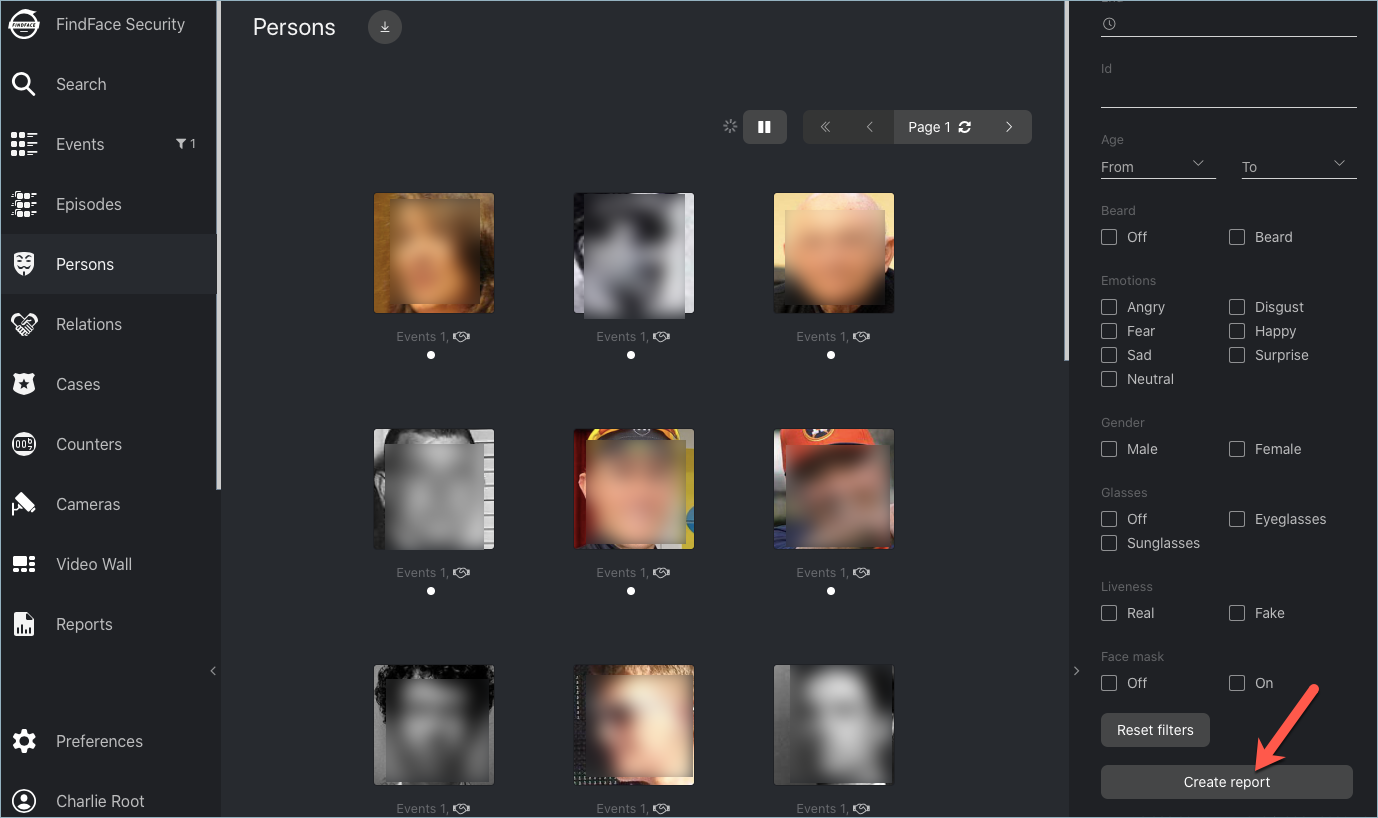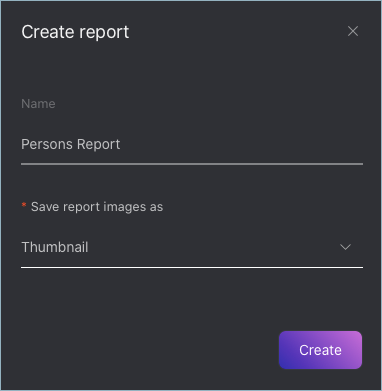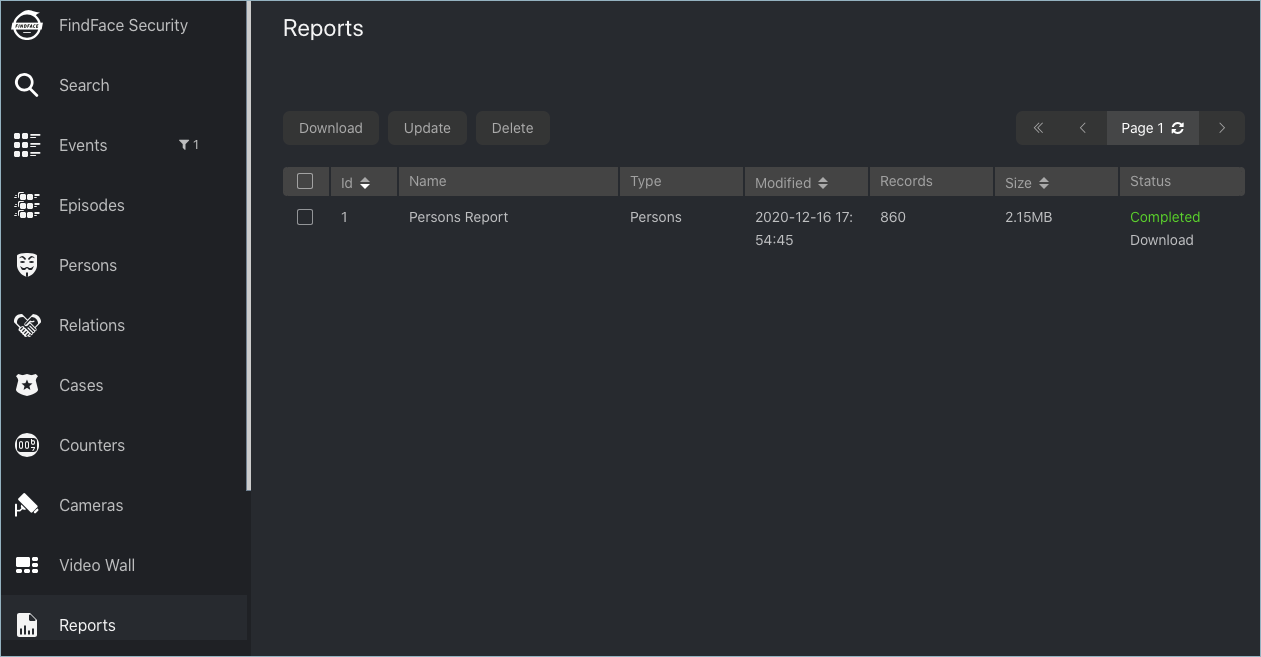Reports¶
FindFace Security allows you to build reports on the following system entities:
- face recognition events
- episodes
- search events
- persons
- cameras
- dossiers
- analytical data
In this chapter:
Configure Saving Images in Reports¶
When building a report, you will be able to choose to save the report images as links, thumbnails, or full frames. It is possible to configure the image parameters. To do so, open the findface-security configuration file and alter the default JPEG quality and the maximum height of thumbnails and full frames, subject to your free disc space.
sudo vi /etc/findface-security/config.py
# reports image saving options
'REPORT_THUMBNAIL_JPEG_QUALITY': 75,
'REPORT_THUMBNAIL_MAX_HEIGHT': 100,
'REPORT_FULLFRAME_JPEG_QUALITY': 75,
'REPORT_FULLFRAME_MAX_HEIGHT': 250,
Build Report¶
To build a report, do the following:
Navigate to the tab associated with the required entity: Events, Episodes, Search, Persons, Cameras, Dossiers, or Analytics.
Set the filters for the report.
Click Create Report.
Specify the report name. Choose whether to save the report images as links, thumbnails, or full frames. Click Create.
The report will be available for download on the Reports tab.