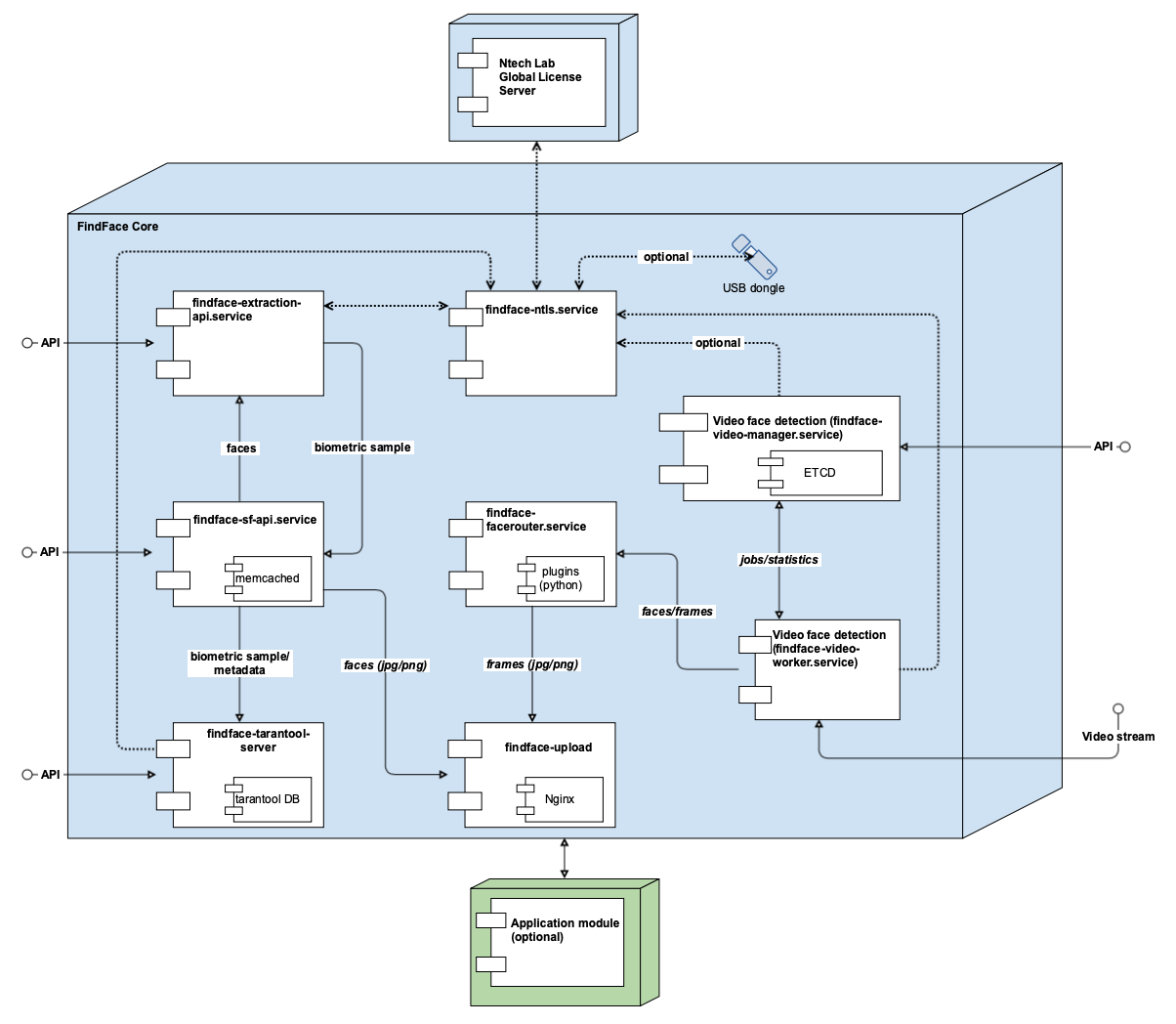Architecture
Be sure to take a minute to learn the FindFace Enterprise Server architecture. This knowledge is essential for the FindFace Enterprise Server deployment, integration, maintenance, and troubleshooting.
In this chapter:
Architectural Elements
FindFace Enterprise Server consists of the following architectural elements:
FindFace core,
(optional) application modules.
Note
Application modules are not available in the basic configuration. To learn more about building a turnkey application with the help of our team, contact our experts by info@ntechlab.com.
The FindFace core includes the following components:
Component |
Description |
Vendor |
|---|---|---|
findface-extraction-api |
Service that uses neural networks to detect a face in an image and extract a face biometric sample (feature vector), gender, age, emotions, and other face attributes. CPU- or GPU-acceleration. |
Ntech Lab own deployment |
findface-sf-api |
Service that implements HTTP API for face detection and face recognition. |
|
findface-tarantool-server |
Service that provides interaction between the |
|
findface-upload |
NGINX-based web server used as a storage for original images, thumbnails, and normalized face images. |
|
findface-facerouter |
Service used to define processing directives for detected faces. |
|
findface-video-manager |
Part of the video face detection module. Service that is used for managing the video face detection functionality, configuring the video face detector settings, and specifying the list of to-be-processed video streams. |
|
findface-video-worker |
Part of the video face detection module. Service that recognizes a face in the video
and posts its normalized image, full frame, and such metadata as the camera ID and
detection time to the |
|
findface-ntls |
License server which interfaces with the NtechLab Global License Server or a USB dongle to verify the license of your FindFace Enterprise Server instance. |
|
Tarantool |
Third-party software which implements the biometric database that stores extracted biometric samples (feature vectors). |
|
etcd |
Third-party software that implements a distributed key-value store for
|
|
NGINX |
Third-party software which implements the |
|
memcached |
Third-party software which implements a distributed memory caching system.
Used by |
See also
Single- and Multi-Host Deployment
Depending on your system characteristics and performance requirements, you can opt to install FindFace Enterprise Server standalone or in a cluster environment:
Deployment |
Recommendation |
|---|---|
Standalone |
You can deploy FindFace Enterprise Server and neural network models on a single host (standalone) if the number of faces in the database does not exceed 1,000,000 (recommended limit). This variant makes it easier to start deployment and cater to the basic requirements of your system. |
Cluster |
If the number of faces in the database does exceed 1,000,000, we recommend you to deploy FindFace Enterprise Server in a cluster environment. In this case, FindFace Enterprise Server components will be distributed across several hosts. This is a medium and large deployment that can be scaled almost infinitely. It will also suit professional high load projects with severe requirements for performance. |
If you opt for the cluster deployment, we offer you one of the following deployment schemes:
Deploy FindFace Enterprise Server standalone and distribute additional
findface-video-workercomponents across multiple hosts.Distribute the FindFace Enterprise Server components across multiple hosts. If necessary, set up load balancing.
CPU- and GPU-acceleration
The findface-extraction-api and findface-video-worker services can be either CPU- or GPU-based. During installation from the developer-friendly installer, you will have an opportunity to choose the acceleration type you need.
If you opt to install FindFace Enterprise Server from the repository package, deploy the findface-extraction-api and findface-video-worker-cpu packages on a CPU-based server, and the findface-extraction-api-gpu and/or findface-video-worker-gpu packages on a GPU-based server.
Important
Refer to Distribution requirements when choosing hardware configuration.
Important
If the resolution of a camera(s) in use is more than 1280x720px, it is strongly recommended to use the GPU-accelerated package findface-video-worker-gpu.