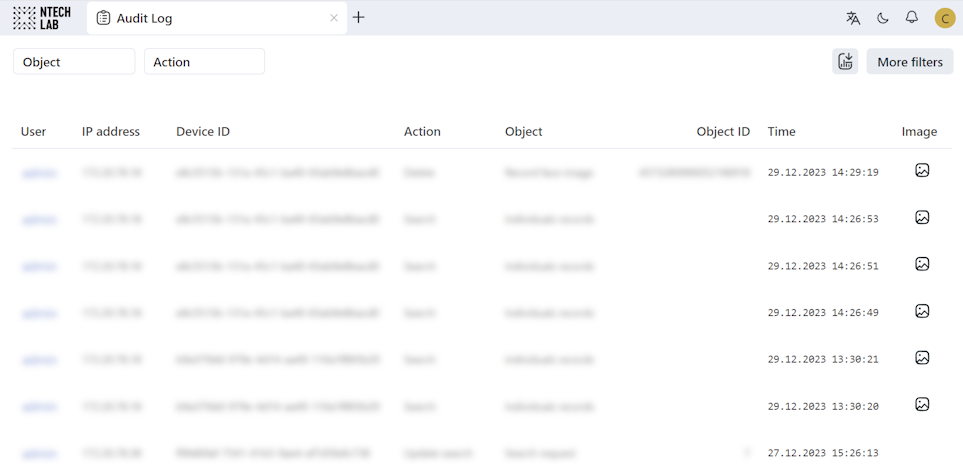Audit Log
The FindFace CIBR comprehensive and searchable audit log is an excellent complementary tool for user management that provides you with a thorough audit of the user actions and strengthens your system protection. You can access this functionality on the Audit Log tab.
Each record provides the following data:
username of the user who performed the action
IP address where the request came from
device ID: the unique identifier of the client device
action type such as authorization, search, object modification, restart, and so on
object type to which the action applies, for example, a record or a case
object identifier
details, subject to the action type
timestamp
image (if applicable).
For actions that involve usage of a photo, a log record also provides information about that photo (including a thumbnail and a full frame of the photo). This applies to such actions as searching for a face by an image, deleting a photo from a record, or adding a photo to a record. When you delete a record with a photo, the deletion of the image attached to a record is also logged. Clicking the
button displays that photo.
Use the filter panel above to set up the search conditions.
You can create a report by clicking the ![]() button or setting filters → Apply and create report.
button or setting filters → Apply and create report.
The report will be available for download on the Reports tab.