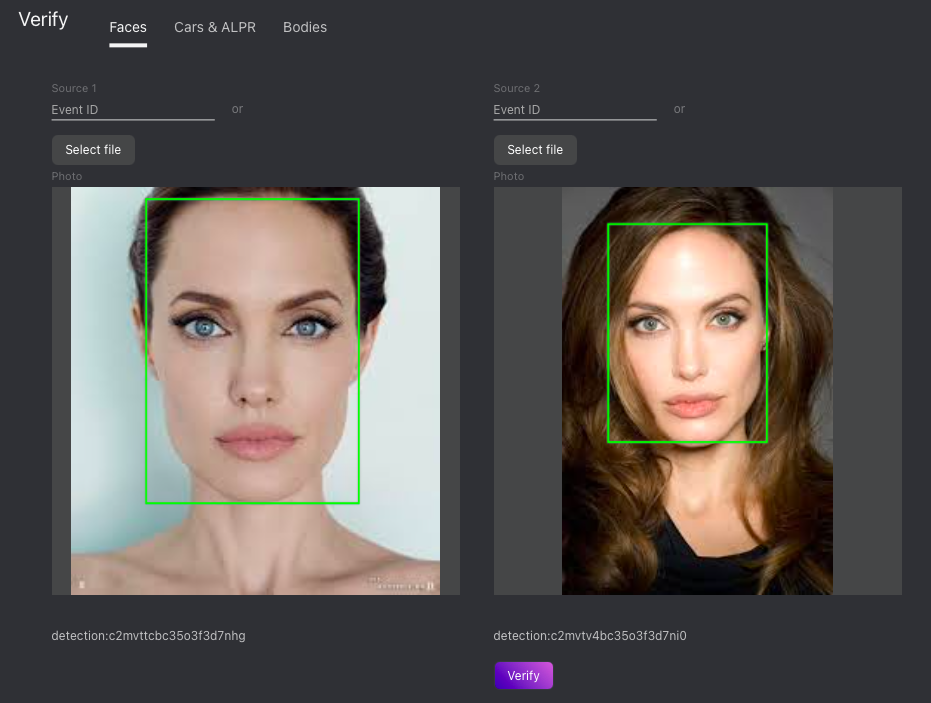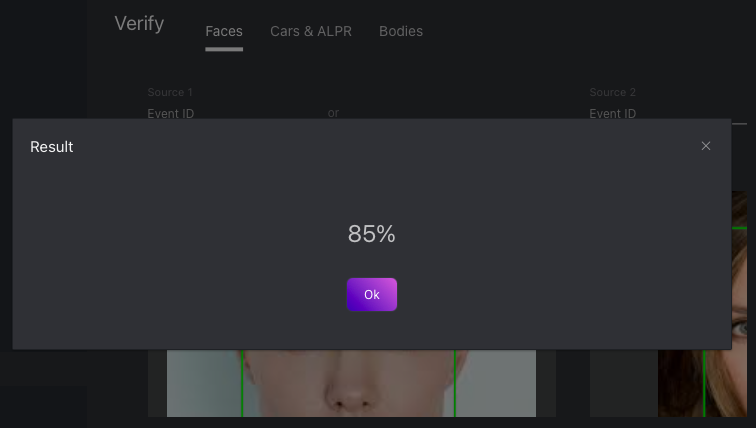Compare Two Objects
FindFace Multi allows you to compare two objects and verify that they match. Do the following:
Navigate to the Preferences tab. Click Verify. Choose the proper tab, depending on the type of objects you are going to compare: Faces, Cars & ALPR, Bodies.
Specify the IDs of events that feature the objects you want to compare, and/or upload photos with the objects.
Tip
You can find event IDs on the Events tab.
Click Verify. You will see the probability that the objects match.