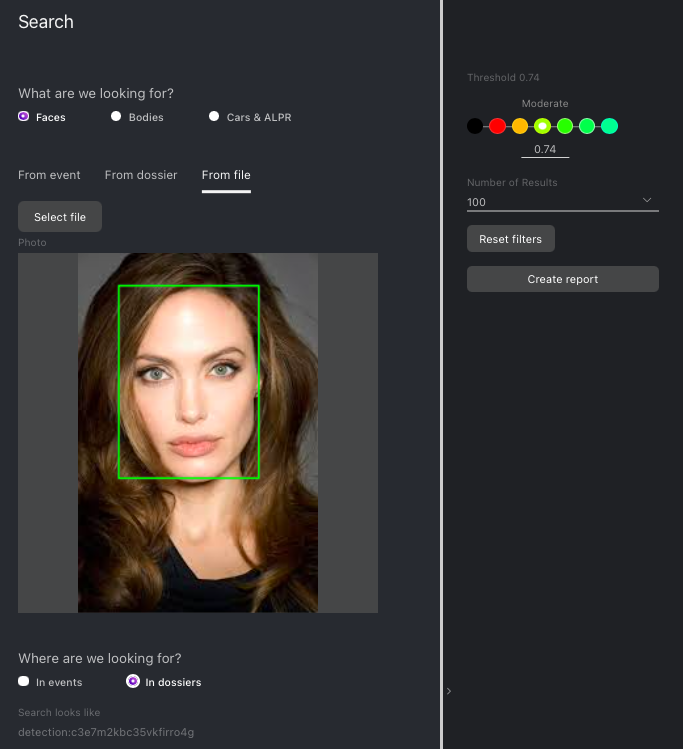Search Objects in Databases
FindFace Multi allows you to search for objects in the following databases:
Database of detected objects (the Events tab).
Dossier database (the Dossiers). Contains object reference images.
To find an object in a database, do the following:
Navigate to the Search tab.
Choose the type of objects to search for: Faces, Cars & ALPR, Bodies.
Specify the database to search in: Events, Dossiers.
Specify the object to search for in one of the following ways:
By event ID with the object.
By dossier ID with the object. Should the dossier contain multiple photos, select some of them to use in the search.
By uploading a photo. It will be displayed in the Photo area. If there are multiple objects in the image, select the one of your interest.
By default, the system searches for objects using the pre-defined identification threshold, different for objects of different types. If necessary, set your value using the Threshold filter.
Specify the maximum number of search results.
Click Search. You will see the search results appear below. For each object found, the matching confidence level is provided.