Social Interaction Analysis
It is possible to see a circle of people with whom a person has previously been in contact. For each person from the first circle, the system determines another circle of connected people, and so on. Overall, social interaction analysis is three-circle deep.
Important
The social interaction analysis is provided only when the person recognition is enabled.
The social interaction analysis is available on the Relations tab.
Tip
You can also display the circle of connected people right from the Persons tab by clicking on the handshake icon.
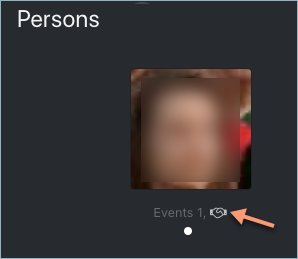
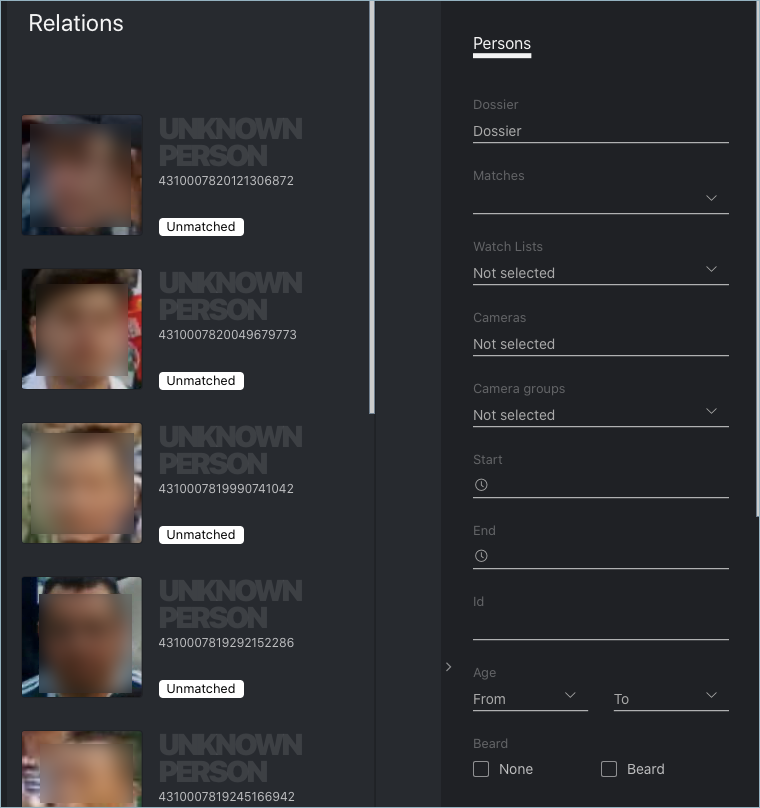
On the Relations tab, click on a person to display their first circle of relations. Keep on to unveil the entire tree of social interactions.
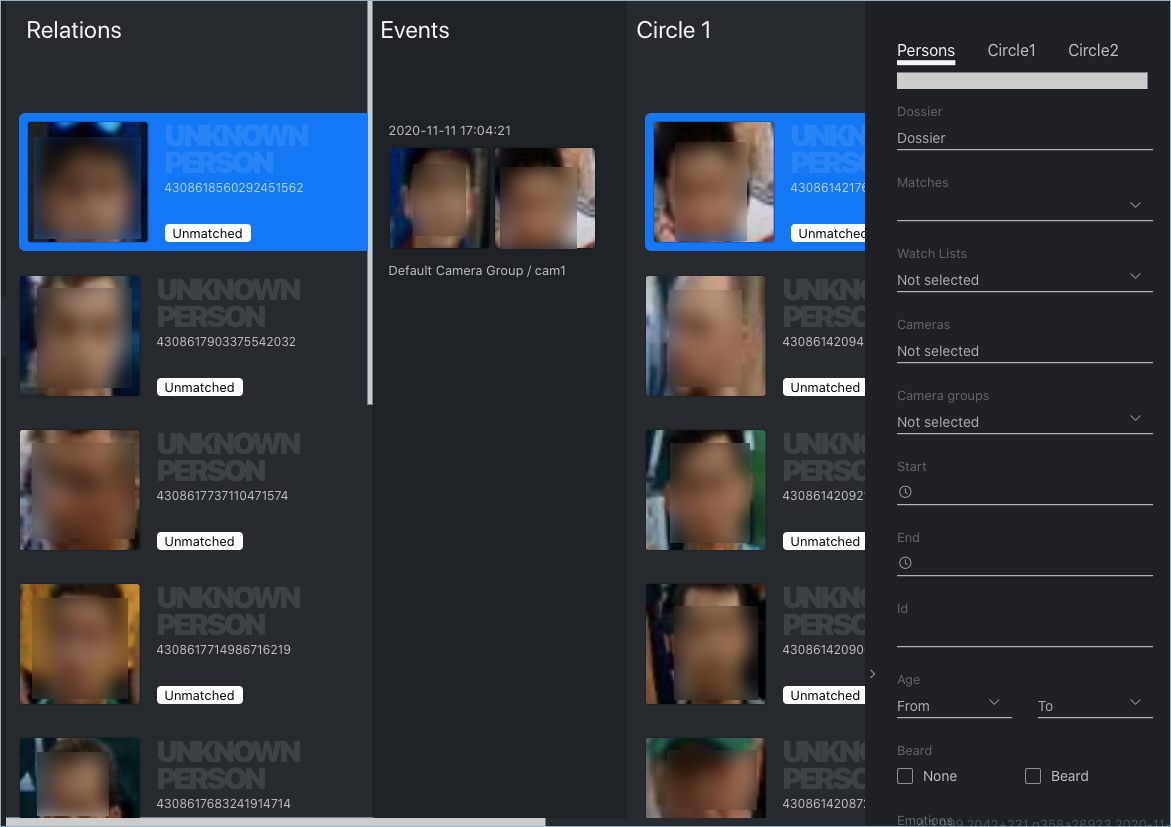
You can apply available filters to every circle.
Tip
For example, you can find older adults or people without a face mask who are directly or indirectly related to a potentially contagious person.
When searching through a circle of relations, apply the following settings:
Use the last event: use the last event of an episode to analyze contacts between individuals. In this case, having found truly associated people is most probable as they simultaneously leave a camera’s field of view. If the option is disabled, the system will use the best event of an episode for relations search.
Relations threshold: maximum time in seconds between the appearance of individuals to consider them related.
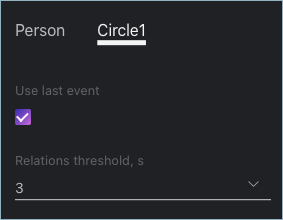
Social Interaction Analysis
It is possible to see a circle of people with whom a person has previously been in contact. For each person from the first circle, the system determines another circle of connected people, and so on. Overall, social interaction analysis is three-circle deep.
Important
The social interaction analysis is provided only when the person recognition is enabled.
The social interaction analysis is available on the Relations tab.
Tip
You can also display the circle of connected people right from the Persons tab by clicking on the handshake icon.
On the Relations tab, click on a person to display their first circle of relations. Keep on to unveil the entire tree of social interactions.
You can apply available filters to every circle.
Tip
For example, you can find older adults or people without a face mask who are directly or indirectly related to a potentially contagious person.
When searching through a circle of relations, apply the following settings:
Use the last event: use the last event of an episode to analyze contacts between individuals. In this case, having found truly associated people is most probable as they simultaneously leave a camera’s field of view. If the option is disabled, the system will use the best event of an episode for relations search.
Relations threshold: maximum time in seconds between the appearance of individuals to consider them related.