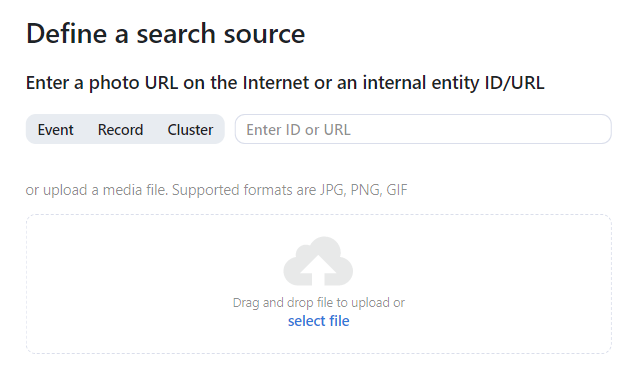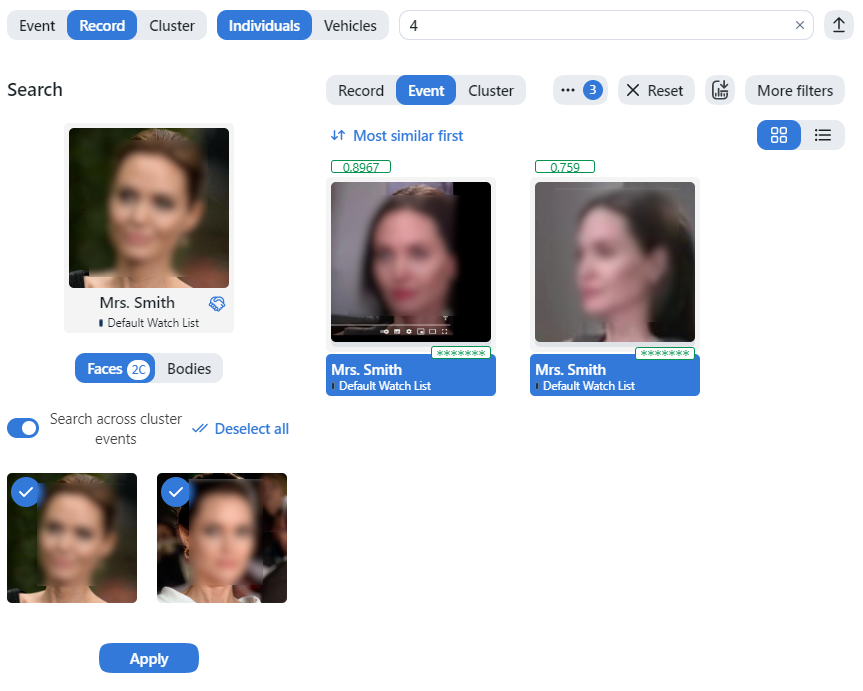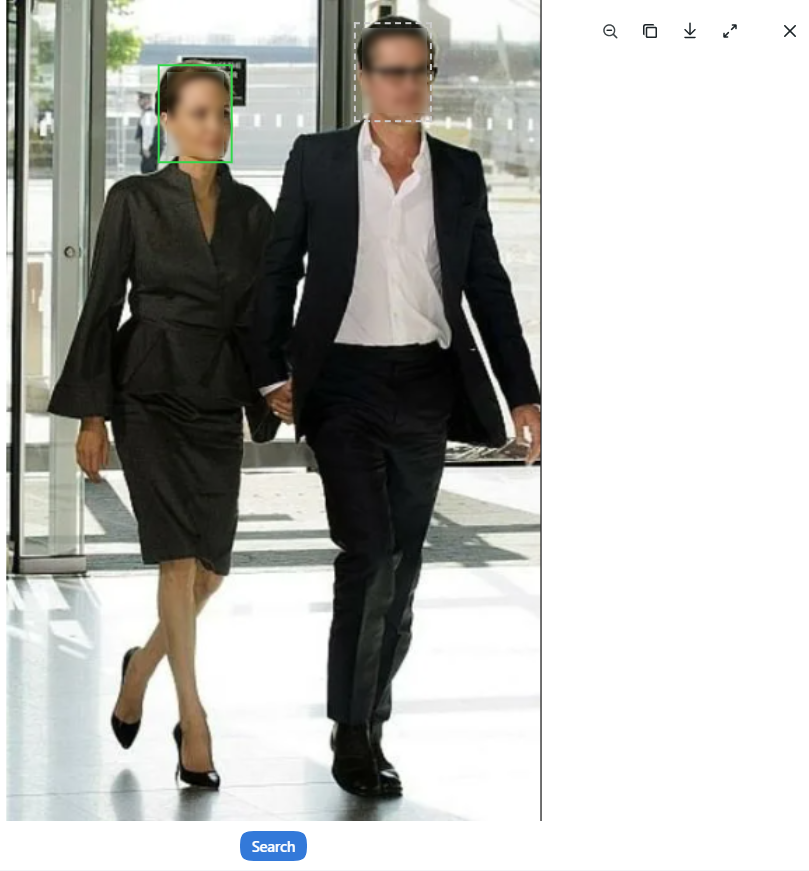Search Objects in System
FindFace Multi allows you to search for individuals throughout the entire system.
To find an individual, do the following:
Navigate to the Search tab.
Specify an object to search for in one of the following ways:
by event’s URL or ID
by record’s URL or ID
by cluster’s URL or ID
by uploading a photo
If you specified a record URL, select a photo from it. If there are multiple photos, you can select some or all of them. Click the Apply button. When you select several objects from the record index, the search range will narrow. The search results will only contain the objects similar to those on the selected photos and within the preset search threshold.
If you uploaded a photo, it will be displayed in the new window. If there are multiple objects in the image, select the one of your interest. Click Search.
You will see the search results appear. If necessary, you can narrow down your search by specifying a watch list, similarity threshold, etc.