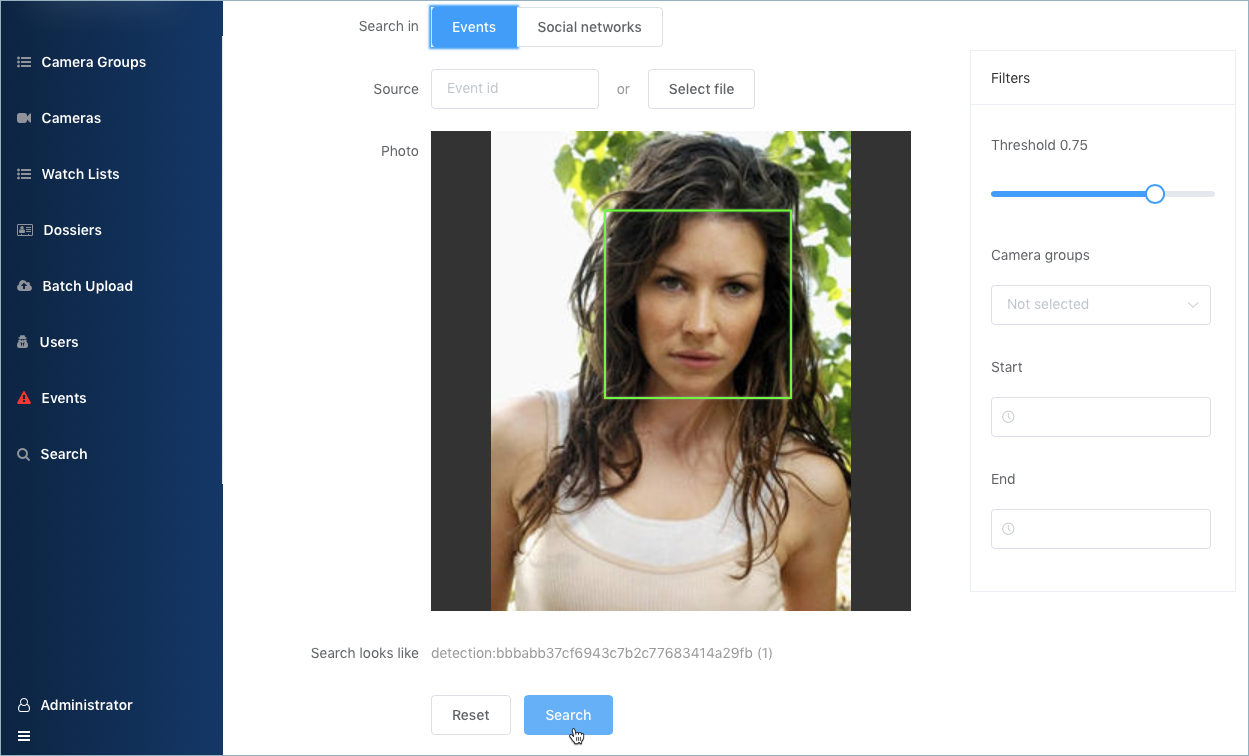Face Search¶
FindFace Security allows you to search for faces through the internal (event list) and external (social network vk.com) databases by using an event ID or a photo.
To find a face, do the following:
Navigate to the Search tab.
Select a database to search: Events or Social networks.
Specify an event that features the face you want to find, or upload a photo. A relevant image will be displayed in the Photo area. If there are multiple faces in the image, select the one you want.
By default, the system searches for faces using the identification threshold 0.75. If necessary, set your own value.
(Optional) When searching the event list, specify a group of cameras and a time period within which the event occurred.
Click Search. You will see the search results appear below. For each face found, the matching confidence level is provided.