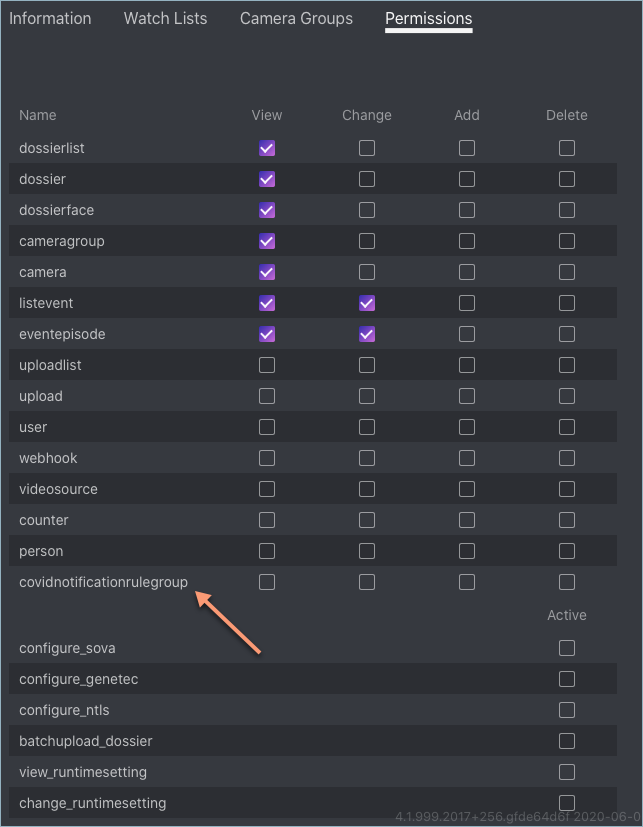Deploy Biometric Solution¶
In this section:
About Notifications System¶
FindFace Security anti-COVID provides interactive notifications via Telegram about the situation on CCTV cameras. A step-by-step guide on how to join the Telegram chat will be emailed to the users designated in a notification rule.
Create Telegram Bot¶
To configure notifications over Telegram, create a Telegram bot standardly via @BotFather.
Tip
See the official manual.
Do the following:
Create a new bot.
/newbot
Give a nice name to your bot.
Specify the bot username. It must end in
bot. You will need it later when configuring integration with FindFace Security anti-COVID.Set the bot about info, up to 120 symbols.
/setabouttext
Tip
“FindFace Security notifications bot”
(Optional) Set the bot profile picture, minimum 150x150 pixels.
/setuserpic
Set the welcome bot message.
/setdescription
Tip
“Welcome to FindFace Security notifications bot. This bot was created to make it easy for you to receive notifications from FindFace Security, an intelligent video analytics system.
Tap /start to enable bot notifications.
If you have any questions, please contact your administrator <contacts>.”
Set the bot help message.
Tip
“If you have any questions, please contact your administrator <contacts>.
To get more info on NtechLab and FindFace products, please visit our websites: https://findface.pro https://ntechlab.com”
Deploy FindFace Security anti-COVID¶
To deploy FindFace Security anti-COVID, do the following:
Install FindFace Security according to your architecture outline.
Create camera groups, cameras, watch lists, dossiers, roles, users, and other components of your system infrastructure. See First Steps after Deployment for details.
Enable silhouette recognition.
Enable recognition of face mask, age, gender, and, if necessary, other face features. See Face Features Recognition and Real-time Face Liveness Detection.
Enable person clusterization and anti-COVID tools. To do so, open the
findface-securityconfiguration file and modify theSERVICESsection as such:sudo vi /etc/ffsecurity/config.py ... SERVICES = { "ffsecurity": { ... "persons": True, "covid": True, } ...
You will see the Persons and Anti-COVID tabs appear in the FindFace Security web interface.
In the same configuration file, specify the email server and Telegram bot settings:
Warning
Be sure to properly specify these settings as they are essential for system functioning.
- Specify the SMTP server credentials.
- Specify the bot username and token retrieved from BotFather.
- Specify the administrator’s name and email address and the company name.
- Set a notification language and time zone.
COVID_NOTIFICATIONS = { # email credentials 'SMTP_USER': '1111@example.com', 'SMTP_PASSWORD': '1111', 'SMTP_TLS': True, 'SMTP_HOSTNAME': 'smtp.gmail.com', 'SMTP_PORT': 25, 'SMTP_SENDER': '111@example.com', 'EMAIL_SUBJECT': 'Invitation to "FindFace Security Anti-COVID-19"', # telegram bot name, take it from BotFather, should end with 'bot' postfix 'BOT_NAME': '1111111_bot', # telegram bot token to be retrieved from BotFather 'BOT_TOKEN': '111111111', # admin info to be displayed in email 'ADMIN_NAME': 'Jane Smith', 'ADMIN_EMAIL': 'jane@admin.com', # company name to be displayed in email 'COMPANY_NAME': 'Task Force "Safe City"', # should be in ('en', 'ru', 'es') 'LANGUAGE': 'ru', 'TIMEZONE': 'Europe/Moscow' }
Restart
findface-securityandfindface-extraction-api.sudo systemctl restart findface-extraction-api.service && findface-security.service
In the FindFace Security web interface, navigate to the Roles tab and set up permissions for the anti-COVID-19 notifications setup (
covidnotificationrulegroup).