Architecture
Though you mostly interact with FindFace through its web interface, be sure to take a minute to learn the FindFace architecture. This knowledge is essential for the FindFace deployment, integration, maintenance, and troubleshooting.
In this chapter:
Recognition Process
FindFace detects a human face in the photo or video and prepares its image through normalization. The normalized image is then used for extracting the face’s feature vector (an n-dimensional vector of numerical features that represent the face). Face feature vectors are stored in the database and further used for verification and identification purposes.
Architectural Elements
FindFace consists of the following fundamental architectural elements:
FindFace Core, a cutting-edge AI-based recognition technology that can be used as a separate product FindFace Enterprise Server.
FindFace Application Module, implementing a set of tools for criminal investigations based on video footage.
Architecture scheme
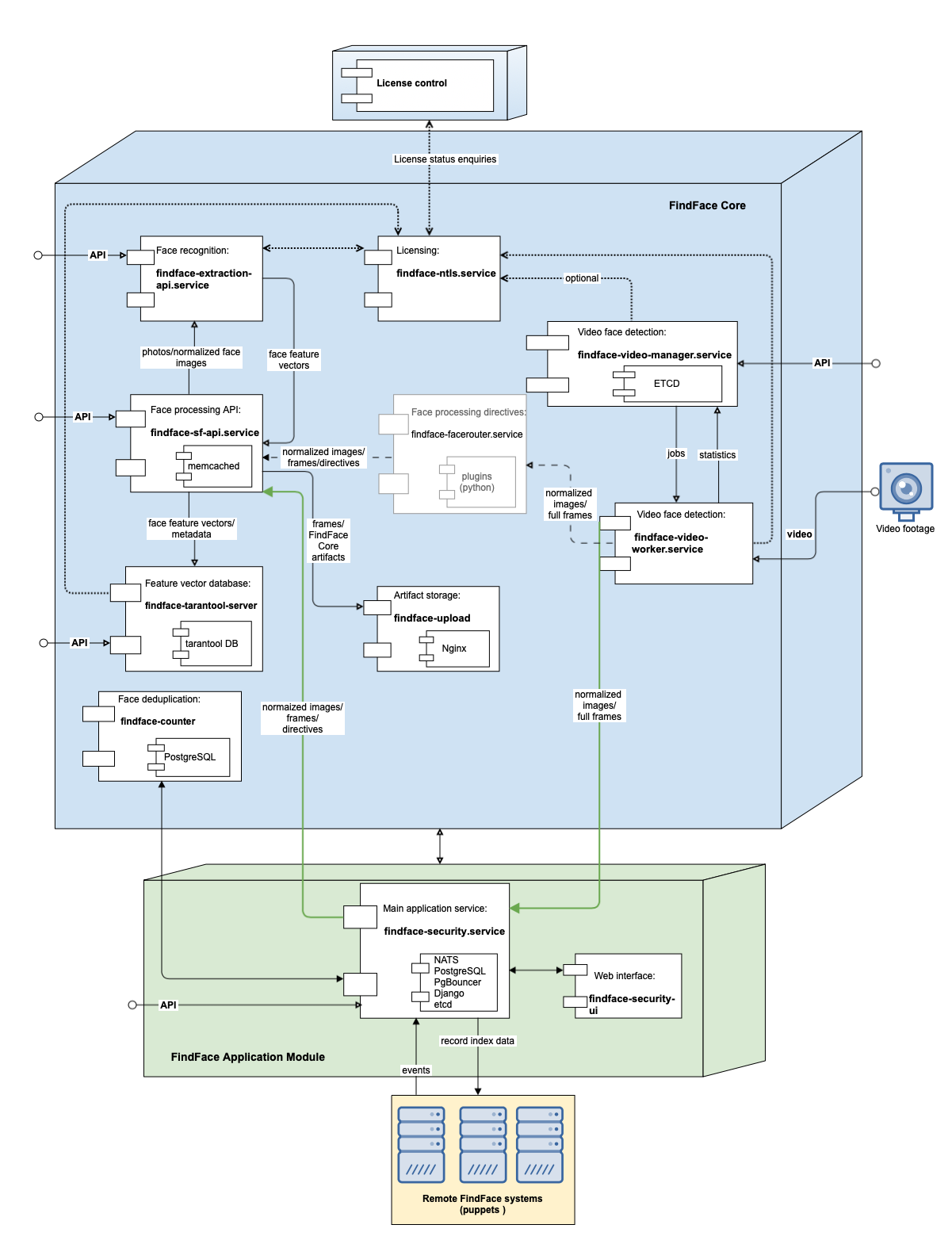
FindFace Core
The FindFace Core includes the following components:
Component |
Ports in use |
Description |
Vendor |
|---|---|---|---|
findface-extraction-api |
18666 |
Service that uses neural networks to detect a face in an image and extract its feature vector. It also recognizes face attributes, for example, gender, age, emotions, beard, glasses, etc. CPU- or GPU-acceleration. |
NtechLab own deployment |
findface-sf-api |
18411 |
Service that implements the internal HTTP API for face detection and recognition. |
|
findface-tarantool-server |
32001, shard ports (default 330xx, 81xx) |
Service that provides interaction between the |
|
findface-upload |
3333 |
NginX-based web server used as a storage for original images, thumbnails, and normalized face images. |
|
findface-facerouter |
18820 |
Service used to define processing directives for detected faces. In FindFace,
its functions are performed by |
|
findface-video-manager |
18810, 18811 |
Service, part of the video face detection module, that is used for managing the video face detection functionality, configuring the video face detector settings and specifying the list of to-be-processed video files. |
|
findface-video-worker |
18999 |
Service, part of the video face detection module, that recognizes a face in
the video and posts its normalized image, full frame and metadata (such as
detection time) to the |
|
findface-ntls |
443 (TCP), 3133, 3185 |
License server that interfaces with the NtechLab Global License Server, a USB dongle, or hardware fingerprint to verify the license of your FindFace instance. |
|
findface-counter |
18300 |
Service used for event deduplication. |
|
Tarantool |
Shard ports (default 330xx, 81xx) |
Third-party software that implements the feature vector database that stores extracted face feature vectors and identification events. The system data, records, user accounts are stored in PostgreSQL (part of the FindFace application module). |
|
etcd |
2379 |
Third-party software that implements a distributed key-value store for
|
|
NginX |
80; SSL: 8002, 8003, 443, 80 |
Third-party software that implements the system web interfaces. |
|
memcached |
11211 |
Third-party software that implements a distributed memory caching system.
Used by |
FindFace Application Module
The FindFace application module includes the following components:
Component |
Ports in use |
Description |
Vendor |
|---|---|---|---|
findface-security |
Configurable |
Component that serves as a gateway to the FindFace Core. Provides interaction between the FindFace Core and the web interface, the system functioning as a whole, HTTP and web socket, face monitoring, event notifications, etc. |
NtechLab own deployment |
findface-security-ui |
Configurable |
Main web interface used to interact with FindFace. Based on the Django framework. Allows you to work with face recognition events, search for faces, manage cases, users, record index, watch lists, and many more. |
|
NATS |
4222 |
Third-party software that implements a message broker inside |
|
etcd |
2379 |
Third-party software that implements locks in the |
|
Pgbouncer |
5439 |
Third-party software, a lightweight connection pooler for PostgreSQL. Optional, used to increase the database performance under high load. |
|
PostgreSQL |
5432 |
Third-party software that implements the main system database. This database stores records of individuals and data for internal use. The face feature vectors and face identification events are stored in Tarantool (part of the FindFace Core). |
See also
Single- and Multi-Host Deployment
You can deploy FindFace on a single host or in a multi-host environment. If you opt for the latter, we offer you one of the following deployment schemes:
Deploy FindFace standalone and distribute additional
findface-video-workercomponents across multiple hosts.See Additional findface-video-worker Deployment on Remote Hosts.
Distribute the FindFace components across multiple hosts. If necessary, set up load balancing.
CPU- and GPU-acceleration
The findface-extraction-api and findface-video-worker services can be either CPU- or GPU-based. During installation from the developer-friendly installer, you will have an opportunity to choose the acceleration type you need.
If you opt to install FindFace from the repository package, deploy the findface-extraction-api and findface-video-worker-cpu packages on a CPU-based server, and the findface-extraction-api-gpu and/or findface-video-worker-gpu packages on a GPU-based server.
Important
Refer to Requirements when choosing hardware configuration.
Important
If video resolution is more than 1280x720px, it is strongly recommended to use the GPU-accelerated package findface-video-worker-gpu.