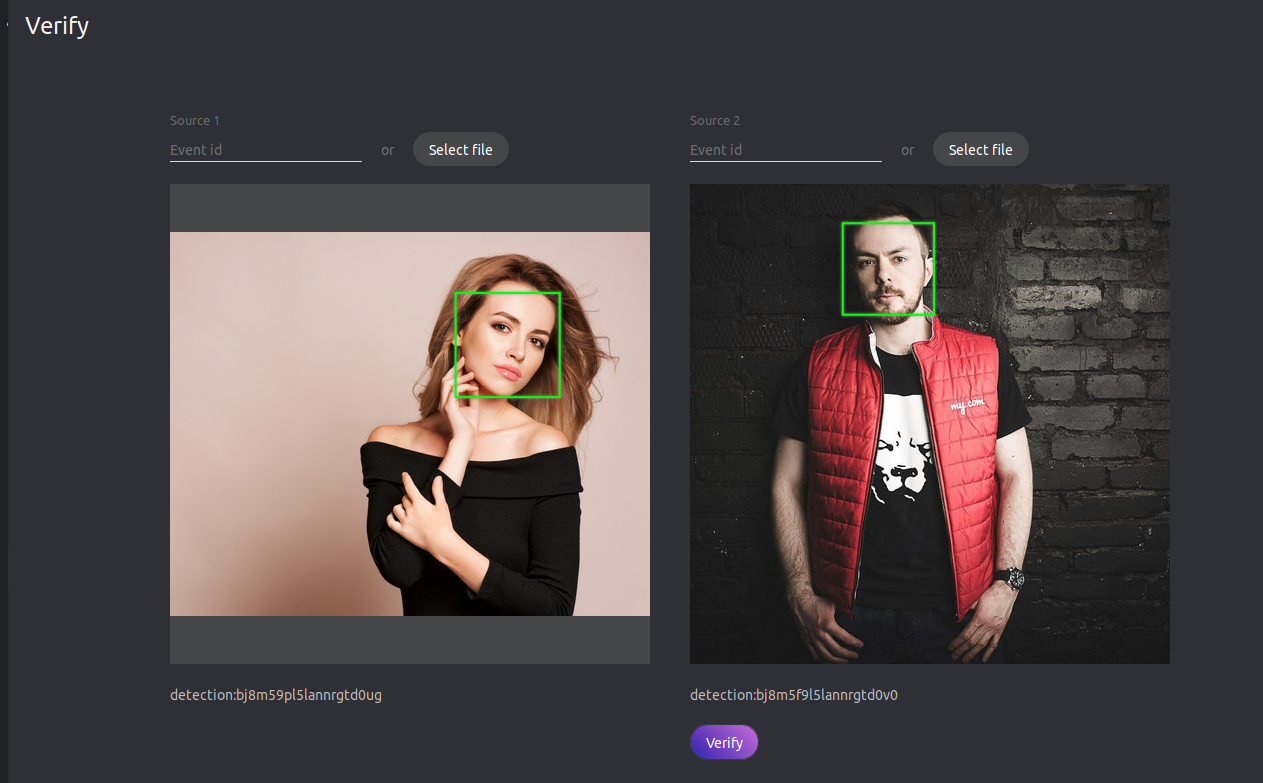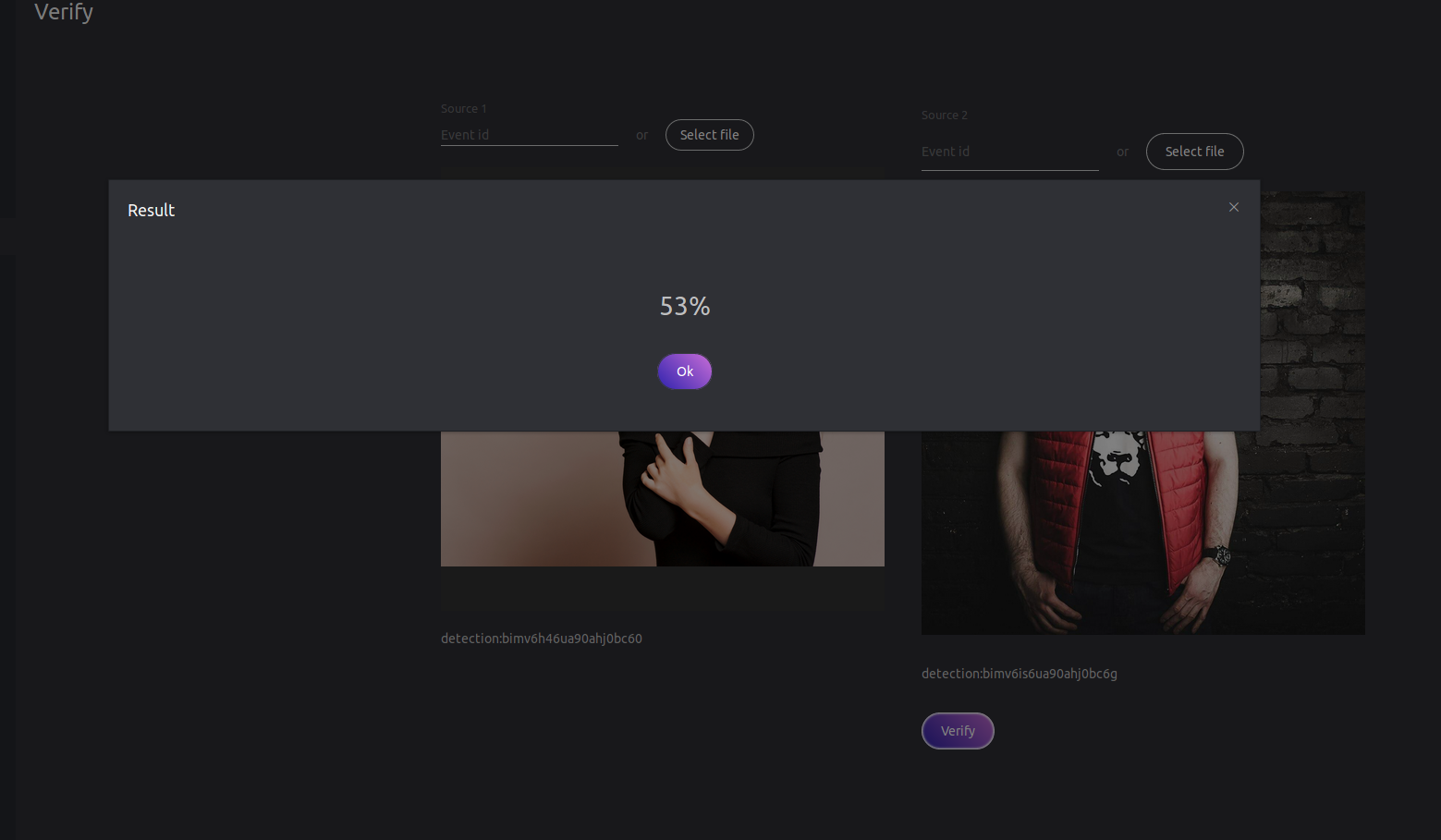Compare Two Faces
FindFace allows you to compare 2 faces. Do the following:
Navigate to the Preferences tab. Click Verify.
Specify the IDs of events that feature the faces you want to compare, and/or upload photos with the faces.
Tip
You can find event IDs on the Events tab.
Click Verify. You will see the probability of the faces belonging to the same person appear.