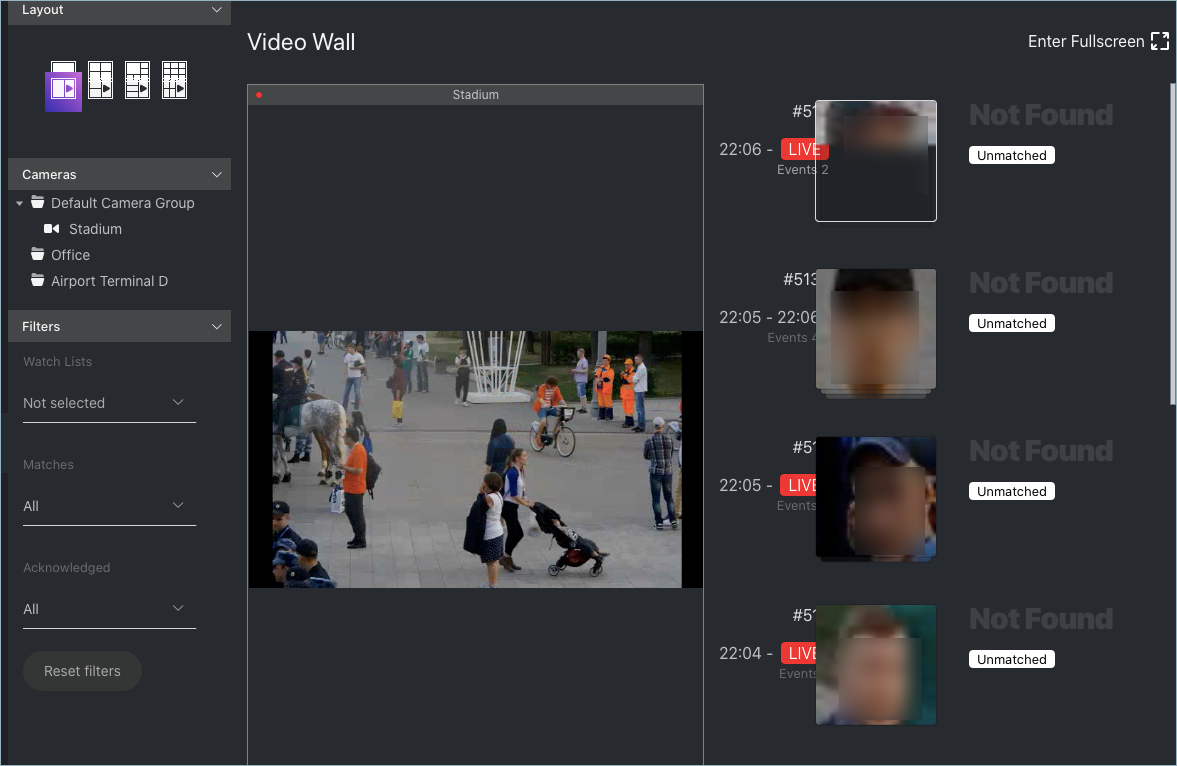Video Wall
FindFace allows for basic video surveillance. Use the Video Wall to display the video image from cameras and video files.
The Video Wall offers two modes, 4 predefined layouts in each:
video streaming,
video streaming with face detection and episode feed.
To display video on the Video Wall, do the following:
Navigate to the Video Wall tab.
Select a Video Wall mode and camera layout.
Drag-n-drop cameras of your choice to the Video Wall.
You can work with the episode feed on the Video Wall in the same manner as with the Episodes tab, including the following basic filters:
Watch Lists
Matches.
Acknowledged.