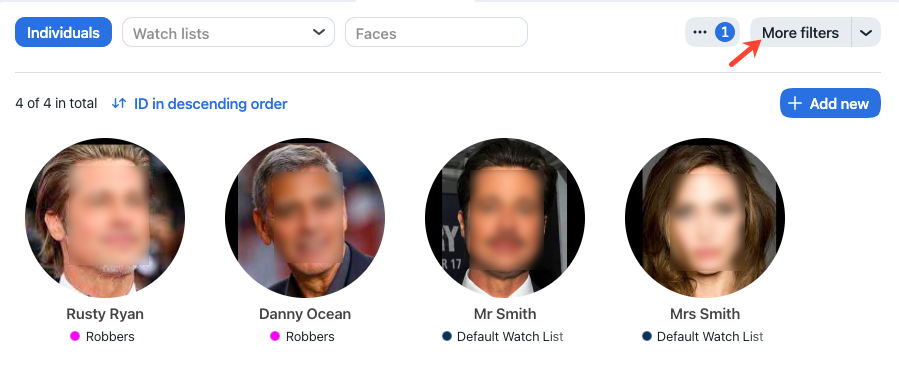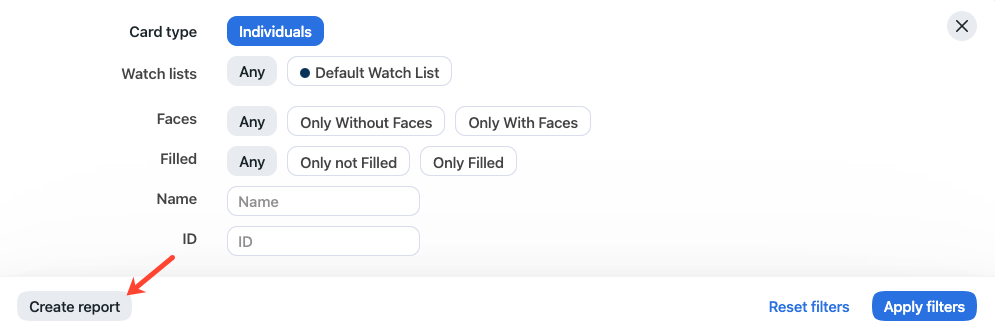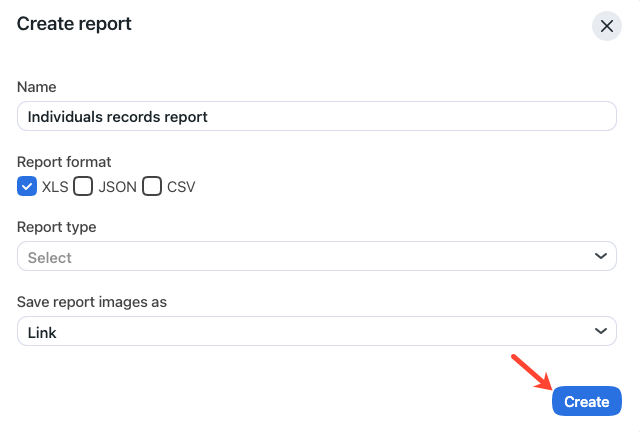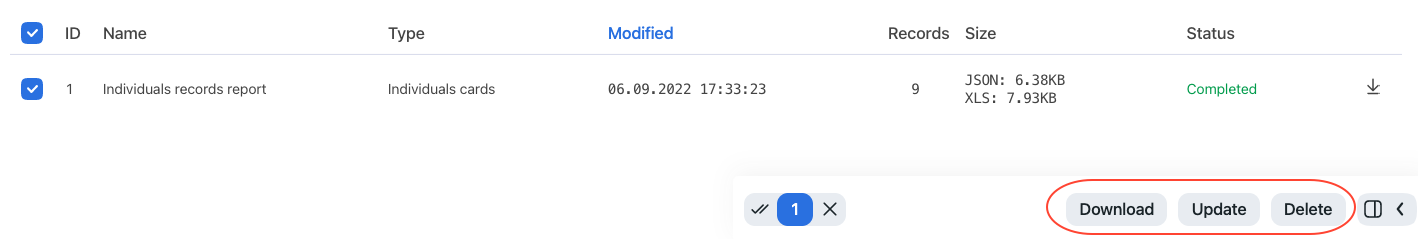Reports
FindFace provides a possibility of building reports on the following system entities:
In this section:
Build Report
To build a report on a system entity, do the following:
Navigate to the tab associated with the required entity: Search, Record Index.
Perform the search if you are on the Search tab.
Click the More filters button.
Set filters for the report.
Click Create report.
Specify the report name.
Check one or several report formats: XLS, JSON, CSV.
Choose whether to save the report images as links, thumbnails, or full frames.
Click Create. The report will be available for download on the Reports tab.
Work with Reports
You can access reports previously created in the system on the Reports tab. The following operations are available:
Download selected reported.
Update selected reports.
Delete selected reports.
See also