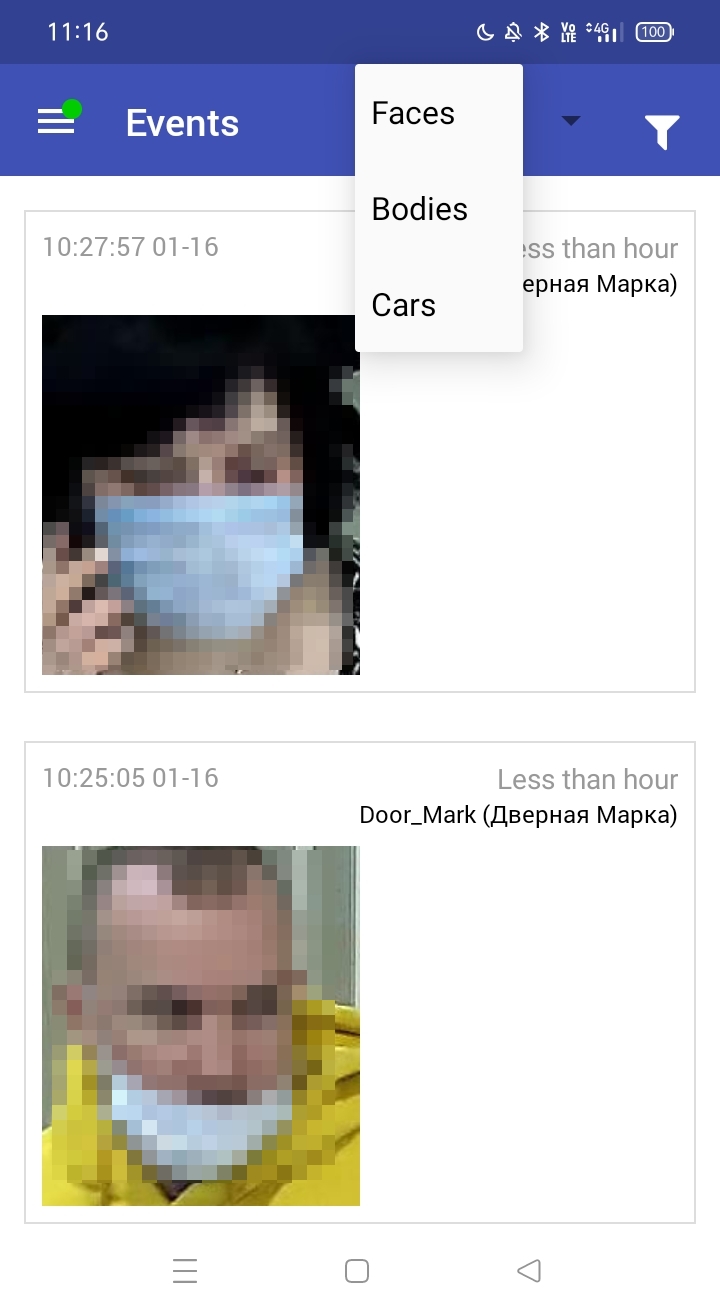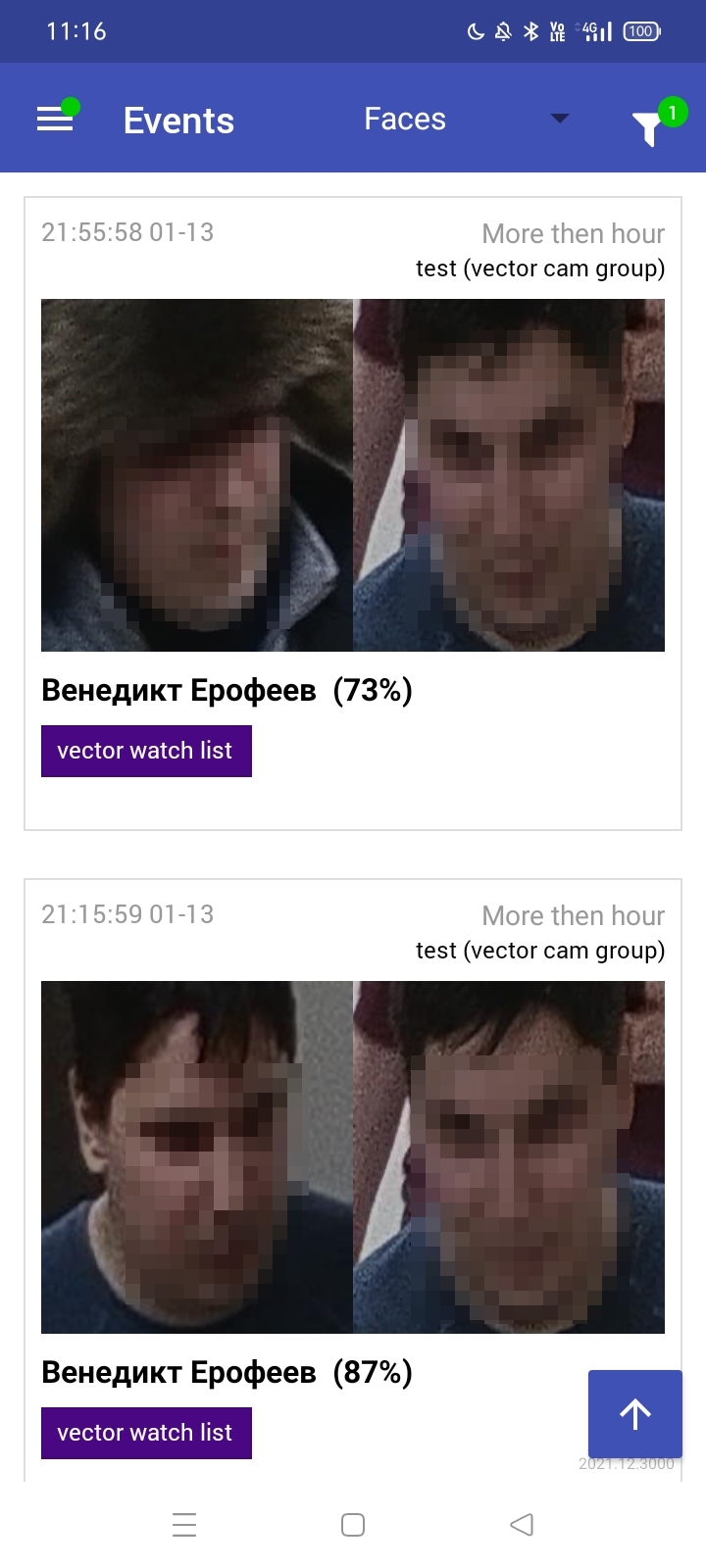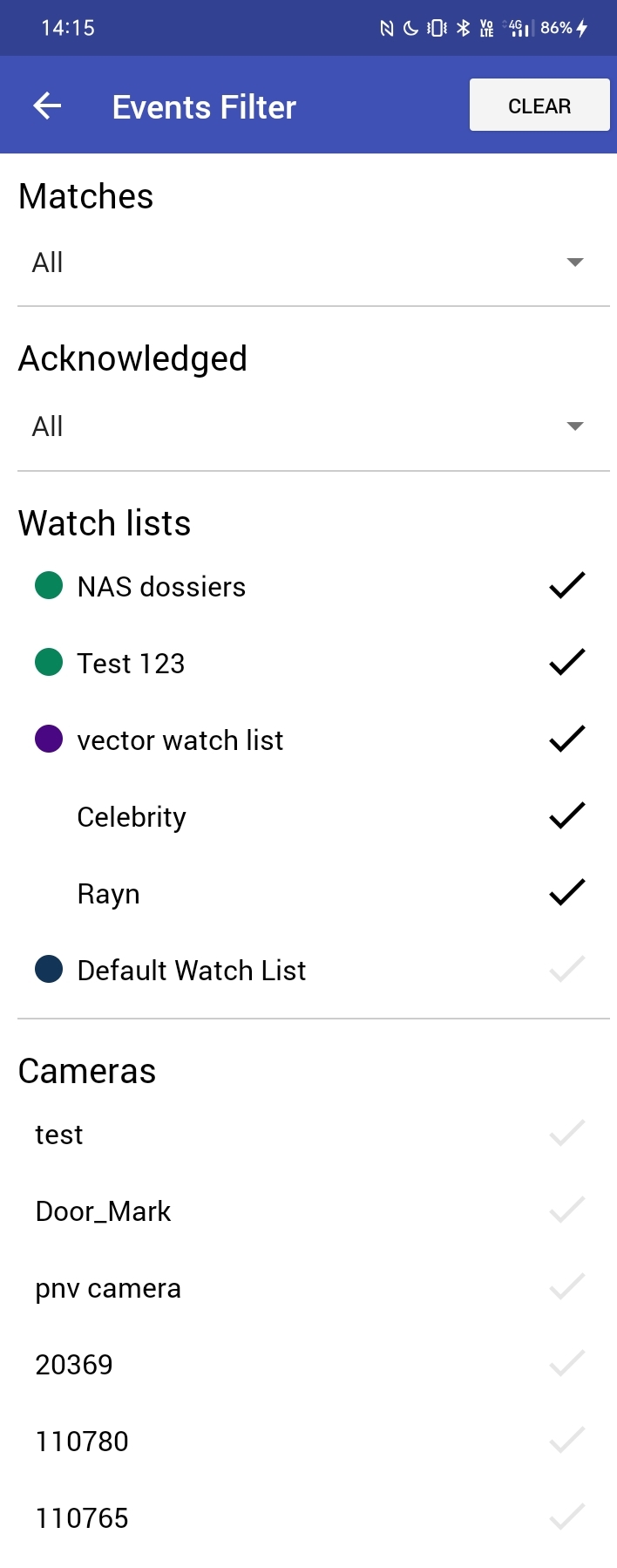View Identification Events
This section is about the Events tab.
Once an object is detected, you will see a notification on one of the event lists: Faces, Bodies, or Cars, subject to the object type.
A notification can feature different pieces of information, depending on whether a detected object has a match in the database:
Match not found: the normalized object image, detection date and time, camera group name.
Match found: the normalized object image, reference object photo from the related dossier, person name, the similarity between the matched objects, comment from the dossier, watch list, detection date and time, camera group.
Note
You can configure the system in such a way that you will get notifications only for the objects with a match. In order to do this, click the  above the list of events and select “Only with matches” in the Matches drop-down.
above the list of events and select “Only with matches” in the Matches drop-down.
Filters
Apart from the above mentioned, the filter icon opens the events filter, which enables you to select the events matching the criteria.
The events list can be filtered by:
Matches: only with matches, only without matches, or all
By acknowledgement: only acknowlegded, only unacknowledged, or all
By watch lists
By set of cameras
In order to select watch lists and cameras, tick them by tapping on their names.