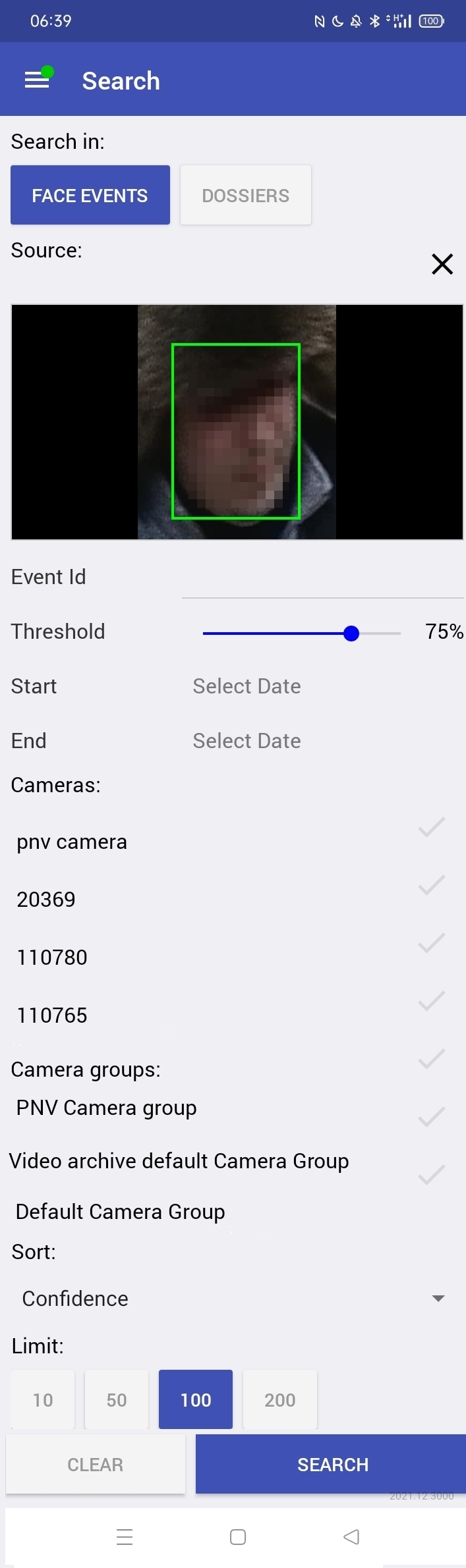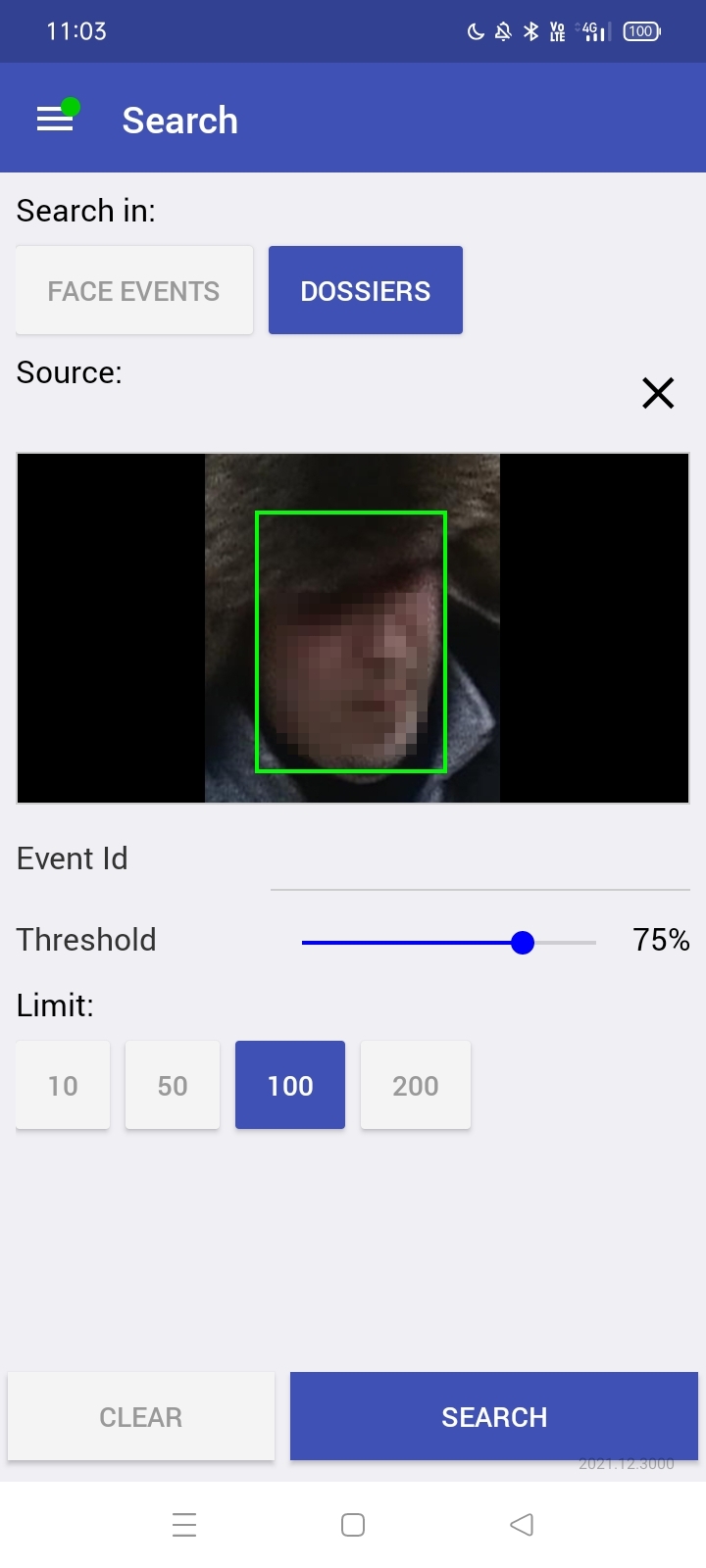Search for Objects
This section is about the Search tab.
You can search for a person by photo using the Search tab of the app. The app compares the photo with the databases on a remote server and finds a match with a given confidence.
The search can be performed among:
Identification Events
Dossiers
In order to start searching, select image from gallery or take a photo by clicking Select image.
The application will automatically find a face on the image. You can upload an image with multiple faces.
The following parameters can be set to narrow the scope of the search:
Event ID. If you know the ID of the recognition event, type it into the field.
Threshold. Set the quality of the recognition by moving the slider to the right or to the left.
Start date/End date. Set the period for searching the event that occurred within this period.
Cameras/Camera groups. Select the cameras by tapping on their names.
Sorting by Confidence parameter is also available. Select the algorithm confidence in the match between the uploaded photo and the photos in the camera databases. The confidence may vary from 10 to 200.
Click Search to start search or Clear to clear the search parameters. The search results will be opened in a new tab; for each result will be specified the percent of similarity.
The search for dossiers is done in the same way, except that the parameters specified are:
Threshold. Set the quality of the recognition by moving the slider to the right or to the left.
Limit. The number of dossiers found may vary from 10 to 200.