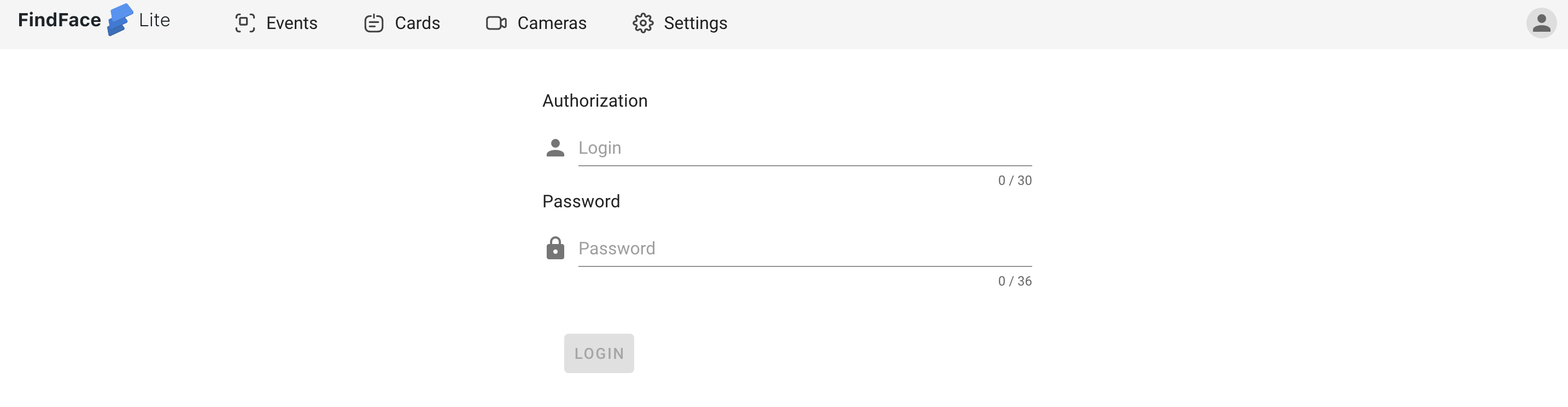STEP 5. FindFace Lite installation
Installation
Change the FindFace Lite installer file mode to executive using the command below:
chmod +x fflite-{cpu|gpu}-master-g{git_hash}.run
Where fflite-{cpu|gpu}-master-g{git_hash}.run is the FindFace Lite installer name.
Run the installer file:
sudo ./fflite-{cpu|gpu}-master-g{git_hash}.run
Installer interface will be opened within the command line. Press [Next].
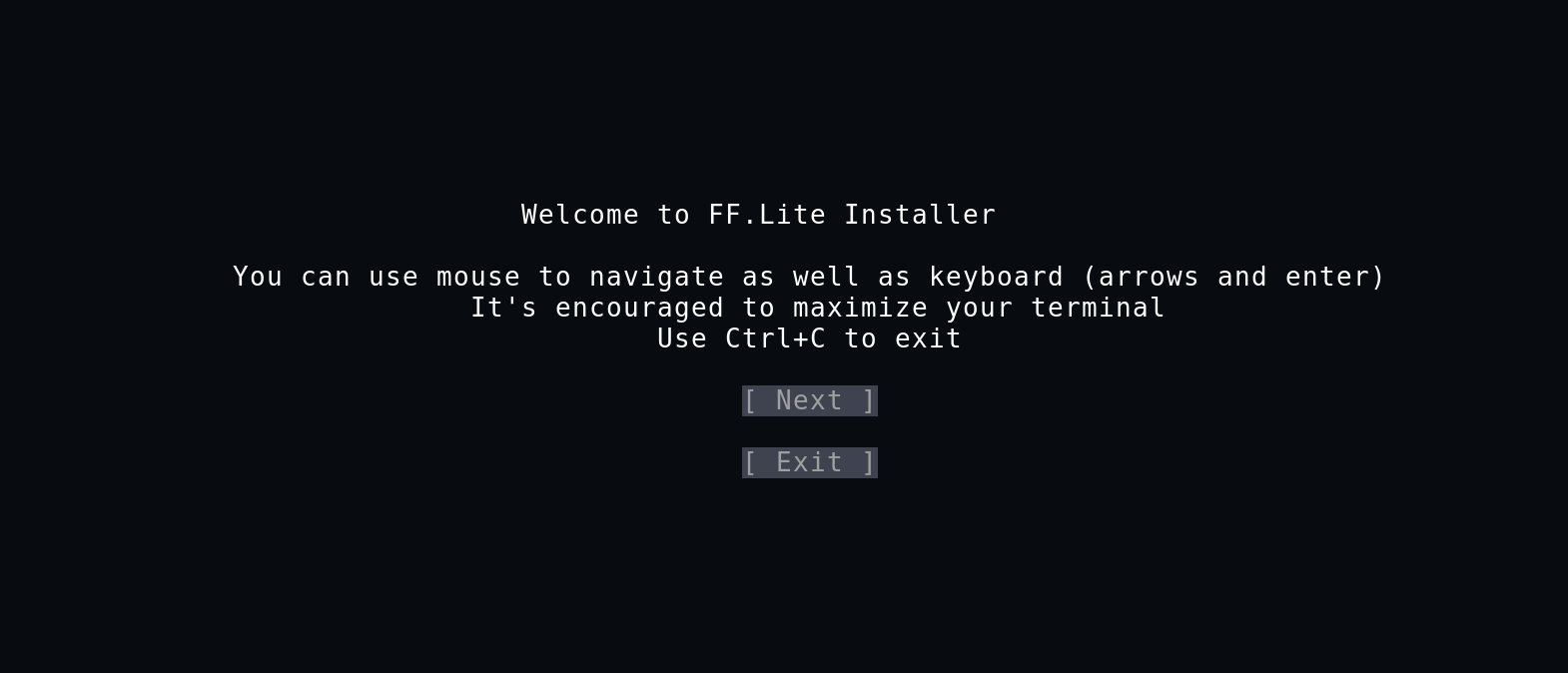
Wait until the validator checks the software settings and press [Next].
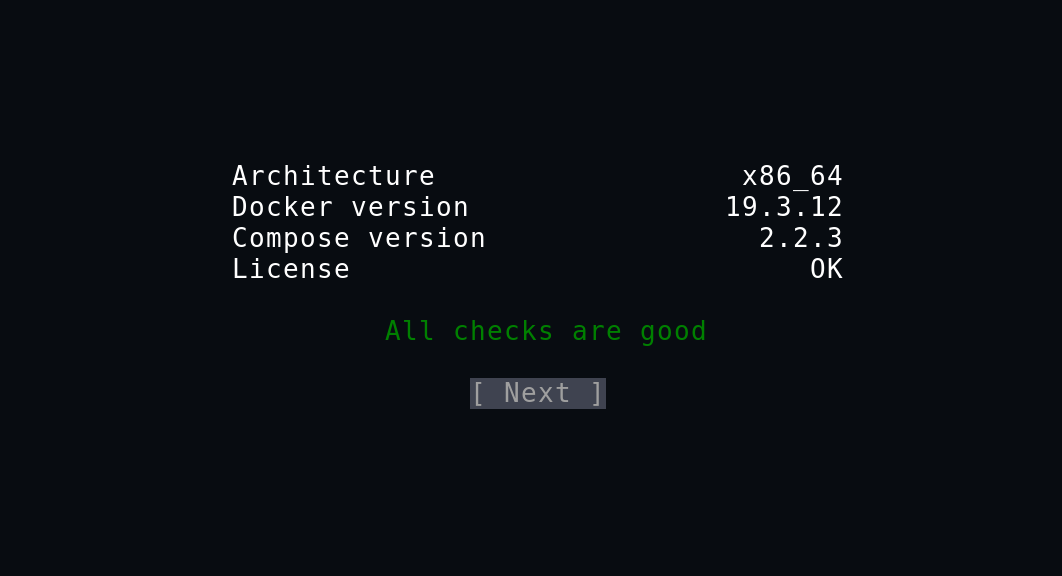
After a status check, the installer will start components installation. Wait until installation will be completed and press Enter.
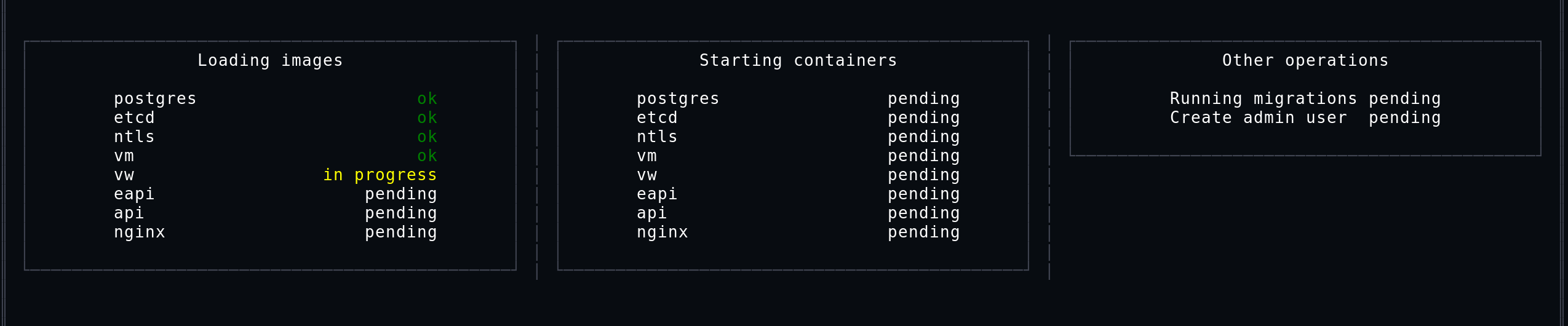
You will see your personal authorization information.
Warning
Save the displayed information for future use.
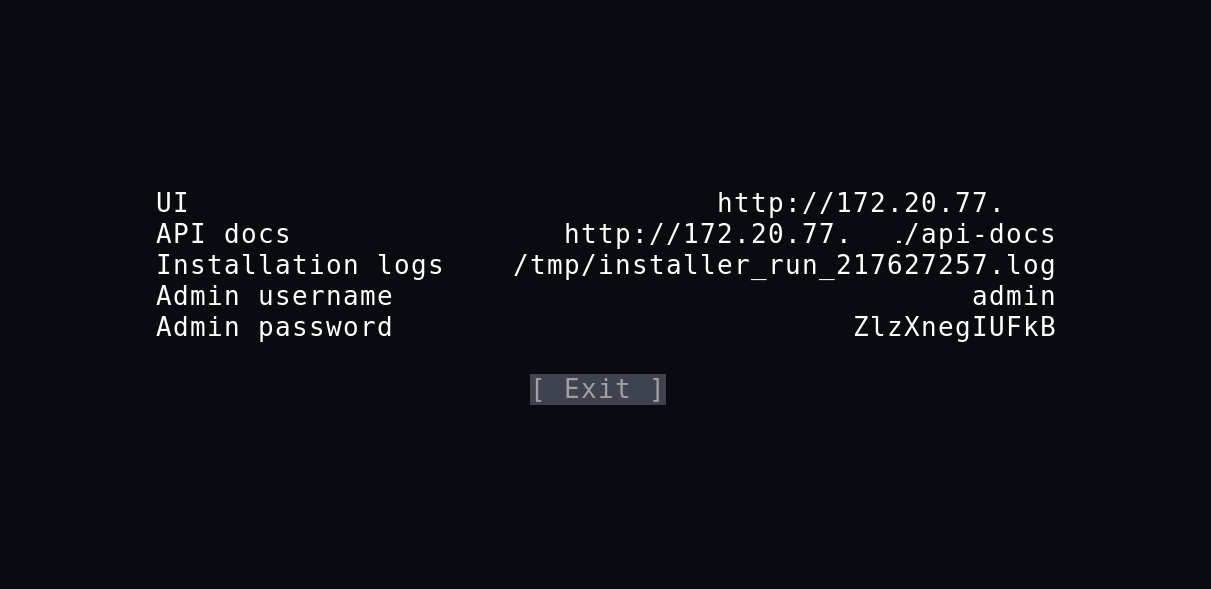
Installation is finished.
Press [Exit] button, the path to the log file of installation will be displayed.
In this log file you can find the credentials to the FindFace Lite.
When the installation is finished
Try FindFace Lite service using API and UI:
API is located on
http://<your_hostname>/api-docs. You can also check the description of API functionality and a guide how to use interactive API documentation.
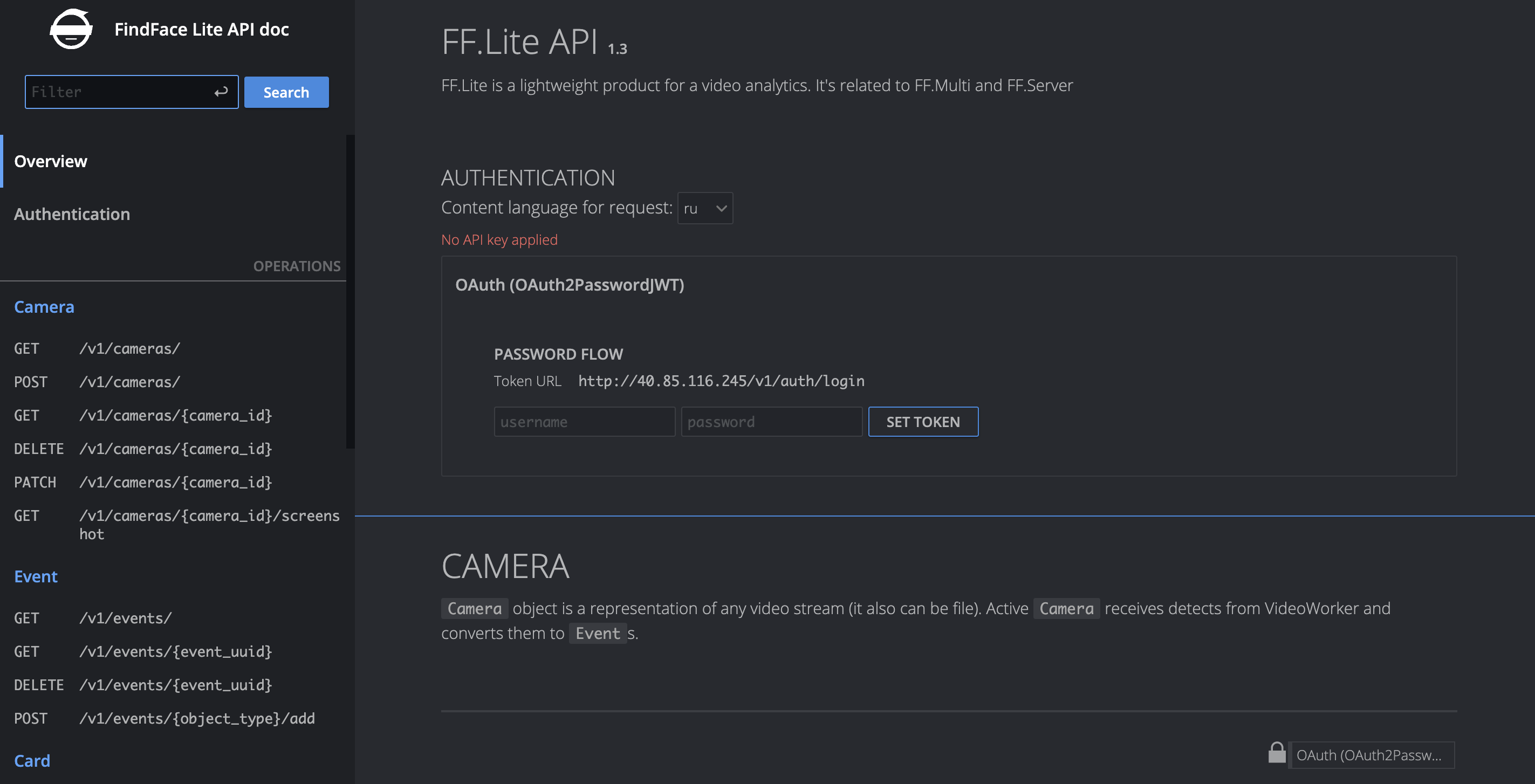
UI URL address is located on
http://<your_hostname>.