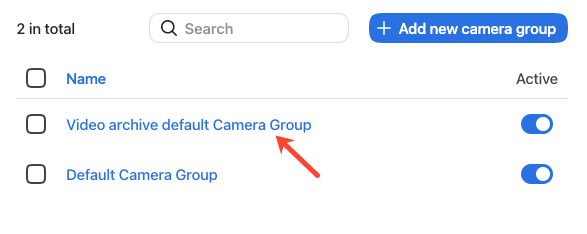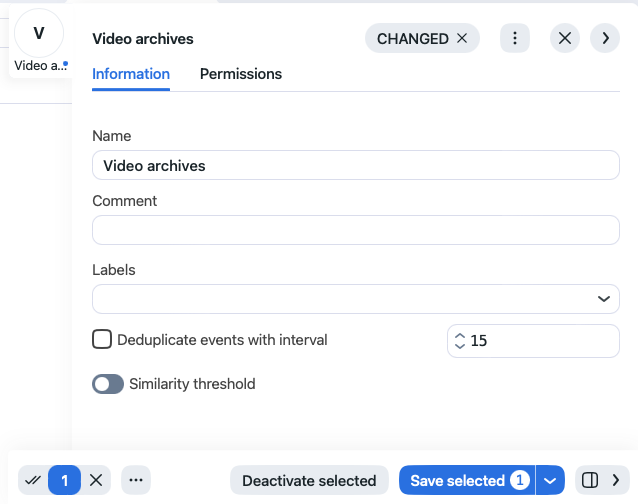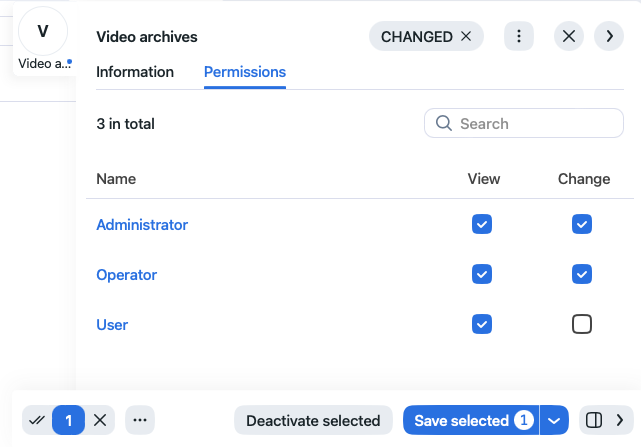Camera Groups
Camera groups are entities that are used for video footage classification. After processing a video, the system will attribute the face recognition events obtained from the video to a designated camera group. It makes the further event handling and search a lot easier.
In the current version, all video files uploaded to the system are automatically added to a single group Video archive default camera group. If necessary, you can alter its parameters.
Do the following:
Navigate Settings -> Camera Groups.
Click Video archive default camera group on the list.
On the Information tab, modify the group name. Add a comment if needed.
By default, video from all camera groups is processed using the generic confidence threshold. To set an individual threshold for the camera group, enable Similarity Threshold and specify the threshold value.
On the Permissions tab, assign privileges on the camera group, specifying which user roles are allowed to change/view the camera group settings.
Save the changes.