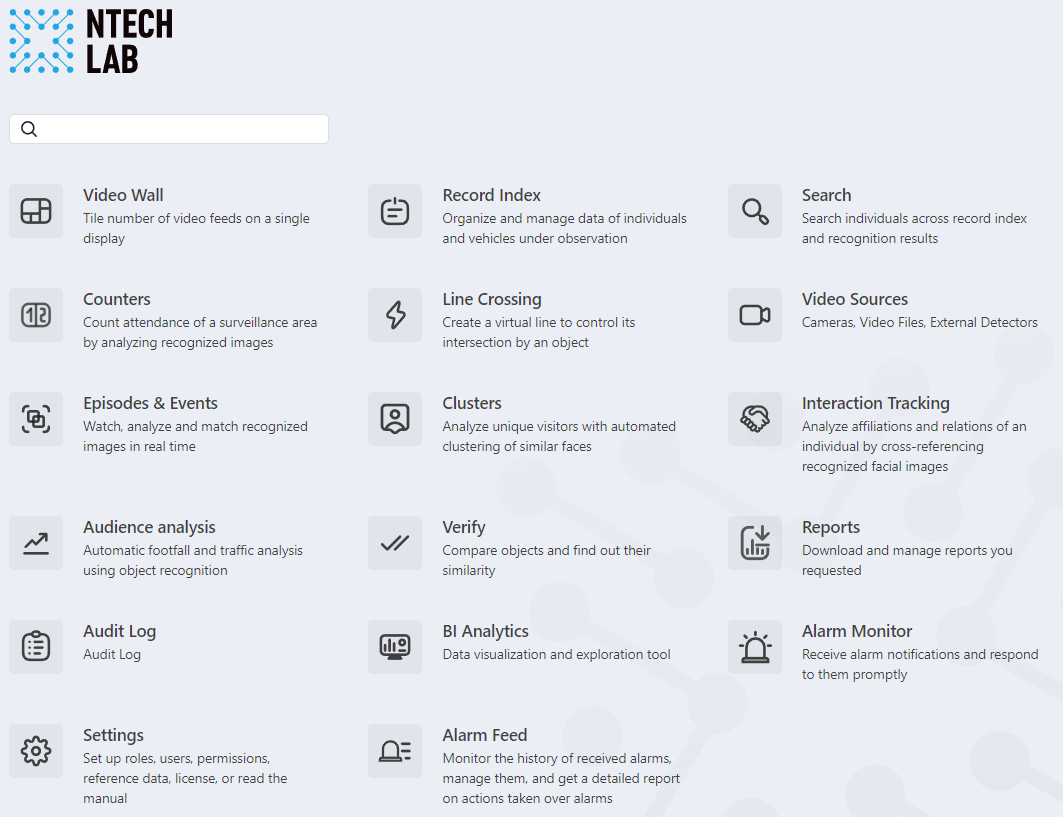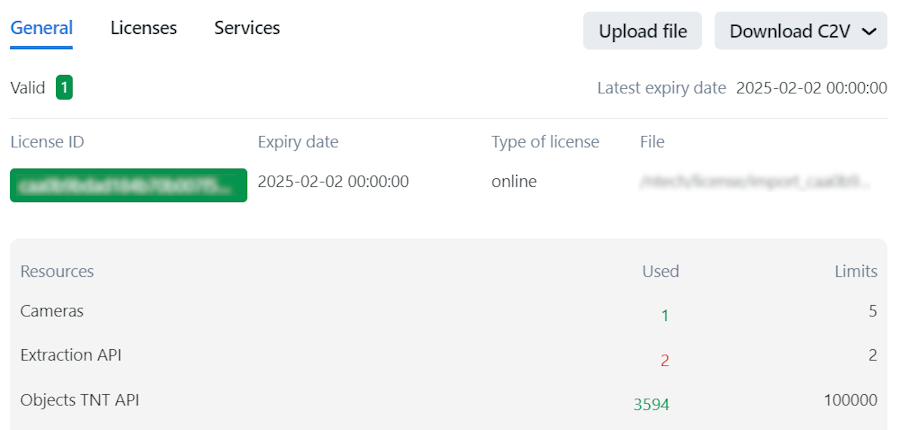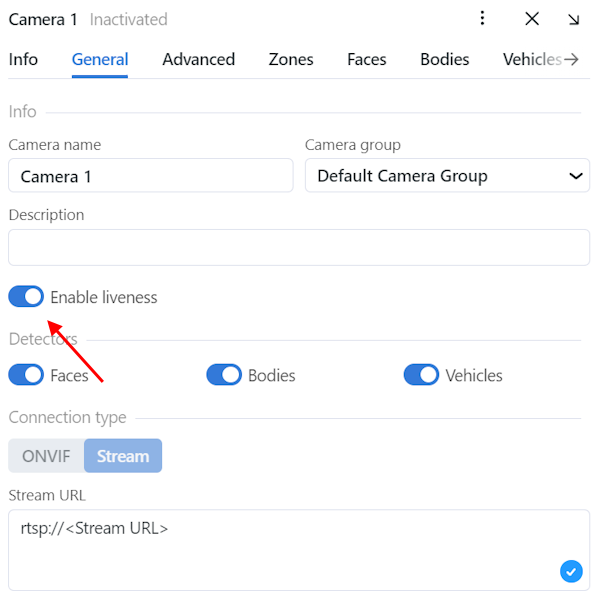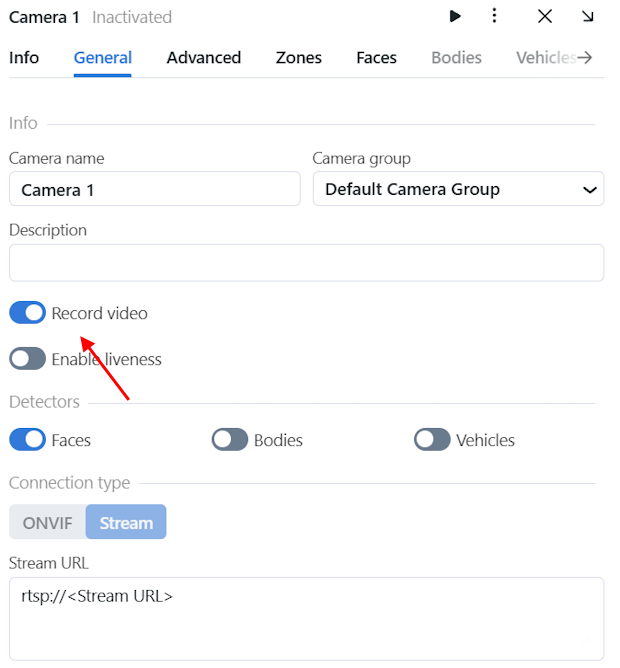Use FindFace Multi Functions
FindFace Multi offers a variety of functions to use. Some of them are available out of the box, while others require configuration.
In this section:
Other Functions
External Detectors: available out of the box, non-configurable, included in the license by default (purchase is not required). This functionality cannot be disabled.
Processing of an uploaded video: available out of the box, included in the license by default (purchase is not required). There must be relevant role permissions enabled for the
videoarchiveentity for a user who wants to employ this functionality.External VMS: disabled by default, configurable, license purchase is required. To use this functionality, you must activate the
External VMSfunctional module within your license and request the VMS integration plugin from an NtechLab representative. Afterward, configure the plugin using this instruction.PACS: a standalone service that is used for partner integrations, license purchase is not required. To get an installer and configure the service, please contact an NtechLab representative.
Liveness: installation is required, configurable, license purchase is required. This functionality will become available once you have activated the
Livenessattribute within your license. Face liveness detection can be automatically enabled and configured during the installation.Q:
Enable liveness and attempt to continue installation?(y/n)A: This question appears if you have requested installation and configuration of the object detection and object attribute recognition functions. To install the embedded face liveness detector, enter
y. Enternotherwise.Enable liveness and attempt to continue installation?(y/n) enable_liveness> y
If you answered
non this step, you can manually enable liveness later, following the instruction in the Enable Face Liveness Detection section.After liveness has been installed (or manually configured), you have to enable it in a camera video processing parameters.
Object attributes: installation is required, configurable, license purchase is required. To use an object attribute recognition, you must activate this attribute within your license. Object attributes are licensed within the FindFace Server (the core part of FindFace Multi). Execute the following command to find the full list of attributes available for licensing:
curl http://localhost:3185/v1/licenses.json -s | jq "products": { ... "server": { ... "features": { "body_bags": { "value": true }, ... ... },
Detectors and attributes can be automatically configured during FindFace Multi installation. The installer will ask you several questions (refer to the installation instruction, questions 4.9-4.12). Or you can manually enable recognition of objects and their attributes: Enable Face and Face Attribute Recognition, Enable Body and Body Attribute Recognition, Enable Vehicle and Vehicle Attribute Recognition.
Video recording: installation is required, configurable, license purchase is required. To use this functionality, you must activate the
Video recordingfunctional module within your license. To install the Video Recorder, answeryduring installation:Do you want to install Video Recorder?(y/n) install_video_recorder> y
For configuration, refer to the section Configure Video Recorder. Once a Video Recorder is deployed and configured, you will see the Record video checkbox appear in the main camera settings. Enable video recording in camera settings.
-
Episodes: available out of the box, configurable, included in the license by default (purchase is not required). To disable this functionality, set
"episodes": Falsein theSERVICESsection of thefindface-multi-legacy.pyconfiguration file.sudo vi /opt/findface-multi/configs/findface-multi-legacy/findface-multi-legacy.py SERVICES = { "ffsecurity": { "episodes": False, ... } }
It is possible to configure episodes. A user role should have relevant permissions to receive a notification about a new episode.
Events: available out of the box, included in the license by default (purchase is not required). Required role permissions (depending on the object):
faceevent,bodyevent,carevent.